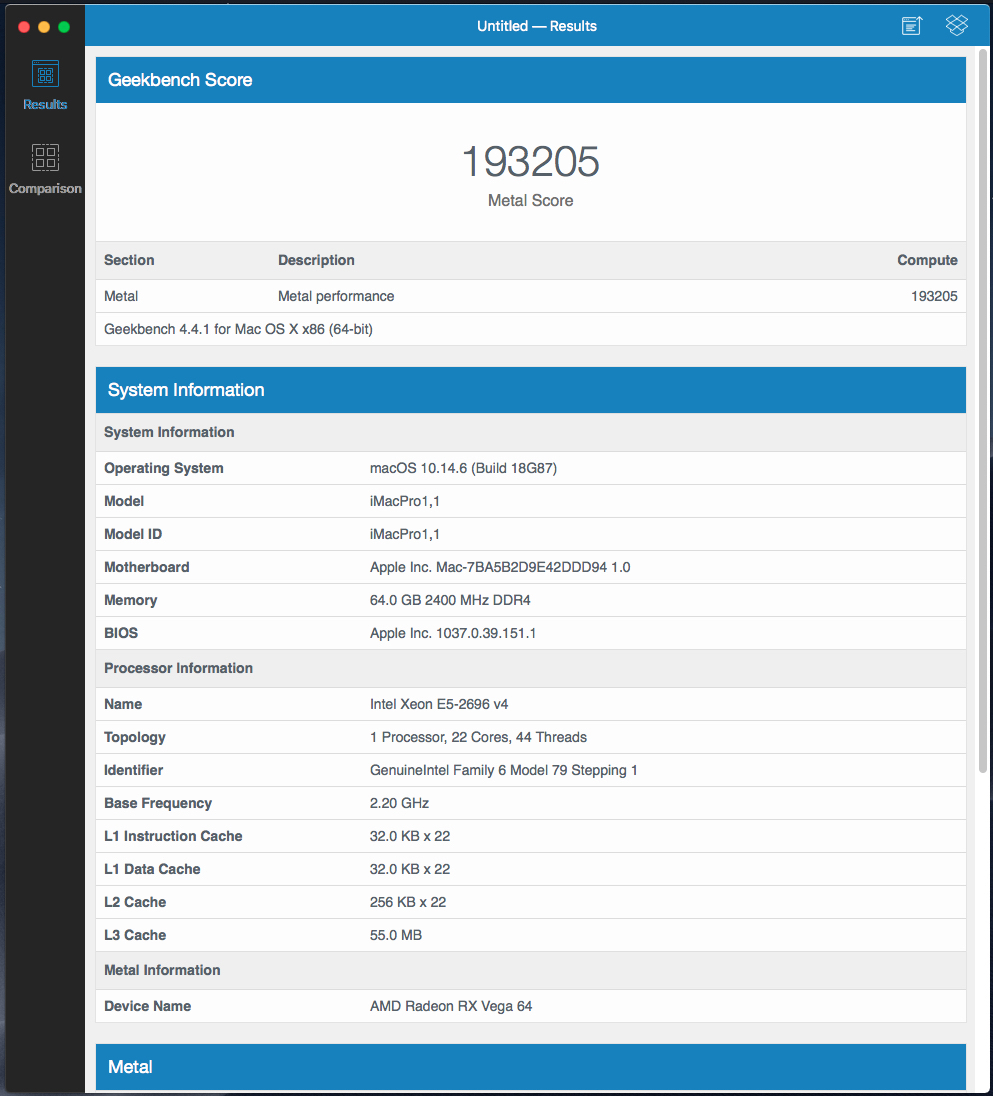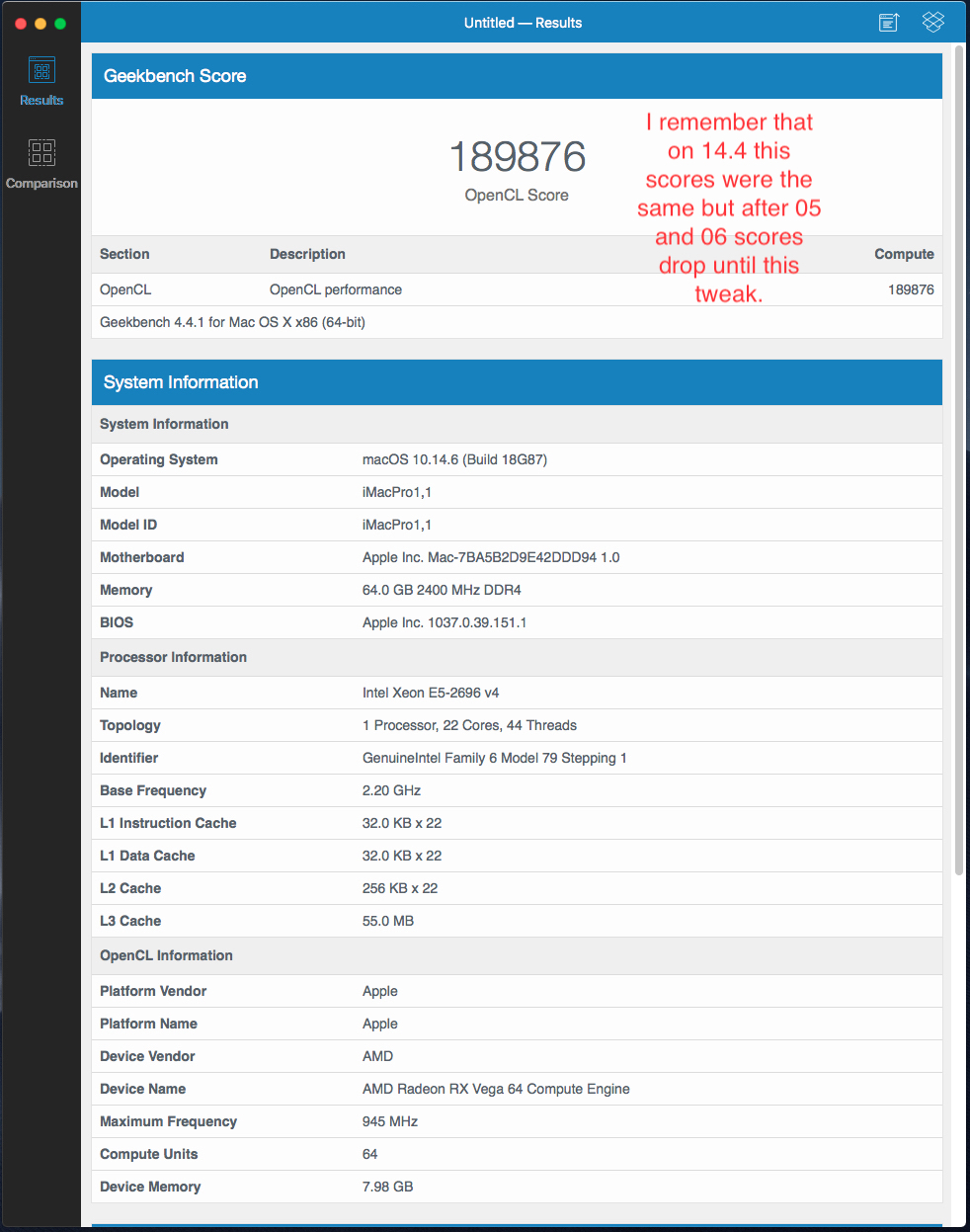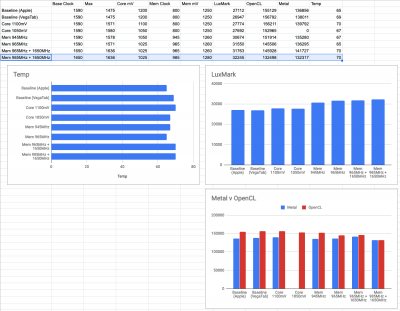- Joined
- Oct 4, 2011
- Messages
- 146
- Motherboard
- Asus X99DX2 2101
- CPU
- E5 2696v4
- Graphics
- Vega 64
- Mac
- Mobile Phone
My scores on Geekbench were low after 10.14.04, after I seen a post her that mention to tick Inject ATI, but I went a little fetter and also select FUTOMAKI on framebuffer cause I remember one day messing around with IOreg seen the Futomaki word when I was on 10.14.04 and since Apple gave the best tweaks to VII after came out I guess forgot to fix the vega64 like it was on 10.14.04. I maybe speculating wrong but point of view anyways here are the results w/ this tweak on config plist GPU FUTOMAKI, ATI Inject and I'm going now to use watman to place the Kext on others to see if it crack fetter.