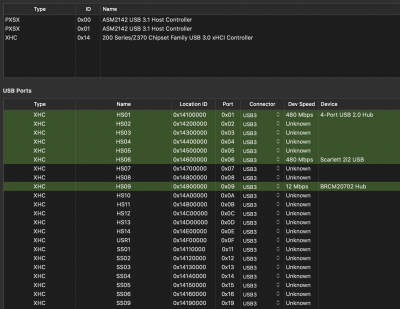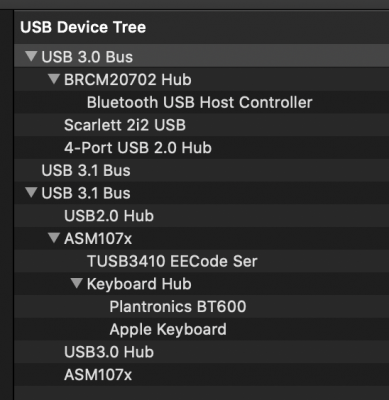- Joined
- Jan 27, 2018
- Messages
- 6
- Motherboard
- Gigabyte Z370 Gaming 7
- CPU
- i7 K8700
- Graphics
- AMD RX580
- Mac
Hi All,
It may be a trivial question. I have been trying to fix my USB 3.0 issue with the latest 10.15.5 update, I have read on this forum that I need to have the latest USBinjectAll and using either USBMap or Hackintool, but when I use the tool, it always show that my USBinjectAll version is 0.6.3. I have manually downloaded the latest 0.7.5 and copy to EFI/Clove/Kext/Other and Library/Extensions but it is still showing 0.6.3 every time I try to use Hackintool and asking me to update my USBinkAll.kext. Thanks for the help in advance.
It may be a trivial question. I have been trying to fix my USB 3.0 issue with the latest 10.15.5 update, I have read on this forum that I need to have the latest USBinjectAll and using either USBMap or Hackintool, but when I use the tool, it always show that my USBinjectAll version is 0.6.3. I have manually downloaded the latest 0.7.5 and copy to EFI/Clove/Kext/Other and Library/Extensions but it is still showing 0.6.3 every time I try to use Hackintool and asking me to update my USBinkAll.kext. Thanks for the help in advance.