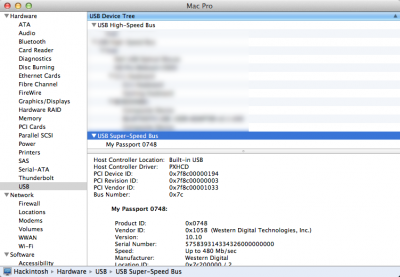lexone
Moderator
- Joined
- Apr 12, 2012
- Messages
- 470
- Motherboard
- GA-Z87X-OC
- CPU
- i7-4770K
- Graphics
- GTX 970
- Mac
- Mobile Phone
I saw this in an old post from the old tonymac site and revised, then posted here as I am having the same issue that was reported...
I have a WD My Passport 2TB USB3.0 drive. When I first got it, it was recognized when plugged into the USB3.0 port but unable to be written to as it had NTFS filesystem. I reformatted the drive to work with Mac and at first all was good until I started receiving errors that the disk was not ejected properly and the drive would not mount nor be recognized.
Now it's not recognizing it at all in the USB3.0 port. Saying that, System Information recognizes it no problem (see screen shot), but Finder and Disk Utility won't show it at all - no matter how many times I unplug it and plug it back in.
Note that plugging it in to any of the USB2.0 ports presents no problem. I have made sure that finder preferences are checked on to show external drives as well.
What could be causing this and how can I get the drives to be recognized/mounted via USB3.0? Any help would be greatly appreciated.
I have a WD My Passport 2TB USB3.0 drive. When I first got it, it was recognized when plugged into the USB3.0 port but unable to be written to as it had NTFS filesystem. I reformatted the drive to work with Mac and at first all was good until I started receiving errors that the disk was not ejected properly and the drive would not mount nor be recognized.
Now it's not recognizing it at all in the USB3.0 port. Saying that, System Information recognizes it no problem (see screen shot), but Finder and Disk Utility won't show it at all - no matter how many times I unplug it and plug it back in.
Note that plugging it in to any of the USB2.0 ports presents no problem. I have made sure that finder preferences are checked on to show external drives as well.
What could be causing this and how can I get the drives to be recognized/mounted via USB3.0? Any help would be greatly appreciated.