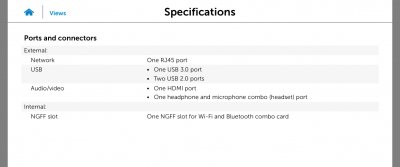- Joined
- Jul 17, 2015
- Messages
- 185
- Motherboard
- HP Pavilion 15 dk0xxx
- CPU
- i7-9750H
- Graphics
- UHD 630 + GTX 1650, 1920x1080
- Mac
- Mobile Phone
Hi guys, I am looking for USB WiFi sticks that will work with macOS High Sierra (10.13.2). I have a dell Inspiron 5559. I know the best way is to replace the WiFi card, but I want to give a try to USB WiFi. Please suggest one and also the drivers to make it to work.
P.S: I have searched google for such question but can only found a five year old post. Thats's why thought it is better to ask you guys.
P.S: I have searched google for such question but can only found a five year old post. Thats's why thought it is better to ask you guys.
Last edited: