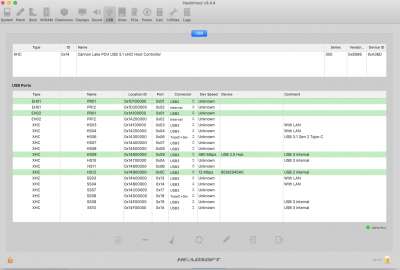- Joined
- Mar 20, 2013
- Messages
- 108
- Motherboard
- Gigabyte Z390 I Aorus Pro Wifi
- CPU
- i5 9500
- Graphics
- RX560
- Mac
- Mobile Phone
Hello everybody. I tried to look in different threads/posts/google and it seems I cant find an answer.
I have my Wifi/Bluetooth (BCM94350ZAE) in M.2 Socket adapter, which needs to connect to USB.
I have correctly configured my USB (see attachment) and after going to sleep my PC wakes up immediately.
When I unplug the wifi/bluetooth USB connection, sleep is working correctly.
Do someone knows how to solve this problem? Thank you very much
MoBo: Gigabite Z390 Aorus I Pro Wifi
I have my Wifi/Bluetooth (BCM94350ZAE) in M.2 Socket adapter, which needs to connect to USB.
I have correctly configured my USB (see attachment) and after going to sleep my PC wakes up immediately.
When I unplug the wifi/bluetooth USB connection, sleep is working correctly.
Do someone knows how to solve this problem? Thank you very much
MoBo: Gigabite Z390 Aorus I Pro Wifi