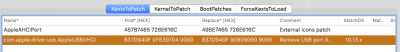- Joined
- Aug 23, 2018
- Messages
- 27
- CPU
- i7
- Graphics
- RX 580
- Mac
- Classic Mac
Sorry to reply to an existing post, but I thought this was the most logical place to..well, rely to.Or:
Install USB Inject All kext
Then, the following patch in config file with clover configurator under the kext patches tab:
New USB port limit patch
Comment: USB Port limit patch 10.14 (credits FredWst)
Name: com.apple.driver.usb.AppleUSBXHCI
Find: 83 FB 0F 0F 83 03 05 00 00
Replace: 83 FB 0F 90 90 90 90 90 90
I've attached my current KextsToPatch list for you to see.
There is an AppleUSBXHCI kext in there, however it doesn't get the external drives to work. Do you think I should I toss it and build the one you suggested?