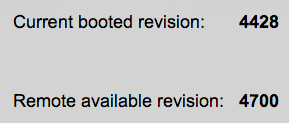- Joined
- Jul 1, 2018
- Messages
- 388
- Motherboard
- GIGABYTE Z370N
- CPU
- i7-8700
- Graphics
- RX 560
- Mac
- Mobile Phone
I did. I have it in the OTHER folder in my EFI and yet the system still doesn't see my external hard drives.
Am I that dense and placed it in the wrong OTHER folder in the wrong EFI maybe?
Attached is my EFI selection in Configurator and my current list of kexts.
You boot from flash? Why don’t you install clover to hard drive?
Anyway, it’s better if you generate bug report files with this script https://www.tonymacx86.com/threads/tool-generate-proper-problem-reporting-files.235953/
I can check it only Monday. Maybe someone else will help you before.