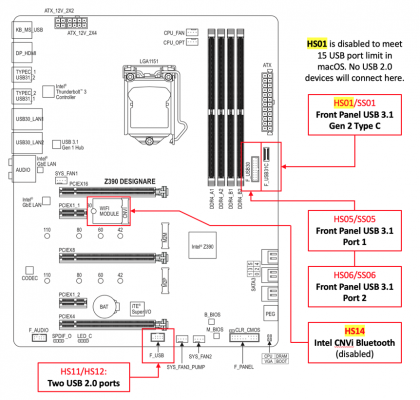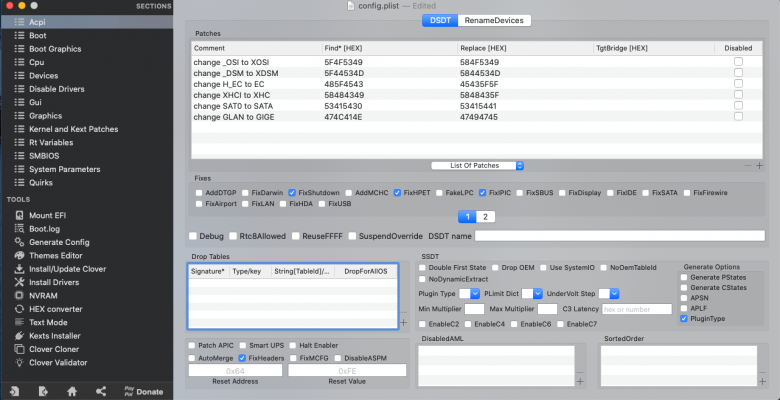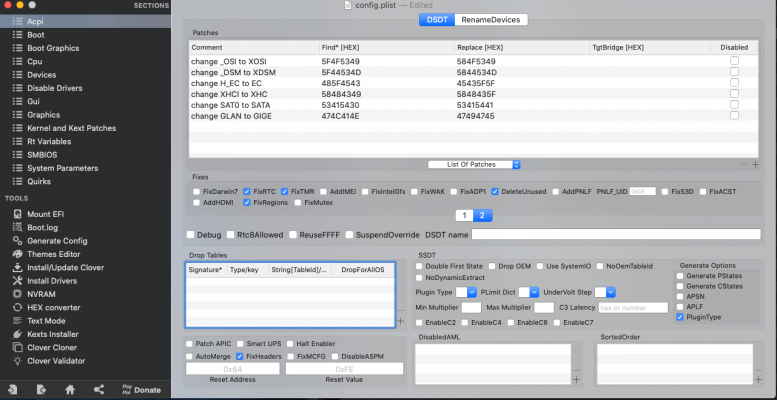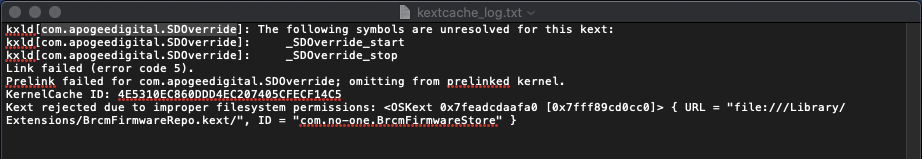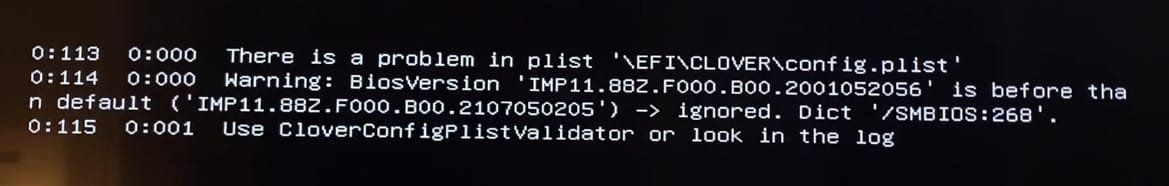- Joined
- Jul 4, 2010
- Messages
- 92
- Motherboard
- Gigabyte Z390 Designare-OC
- CPU
- i9-9900K
- Graphics
- RX Vega 64
Hackintosh is running pretty well except every once in awhile my USB ports stop working randomly. The computer doesn't freeze but it's hard to diagnose without my (USB) keyboard + mouse.
The issue is very hard to reproduce — it will go away for weeks at a time, then happen every day for several days.
Notes:
Report files attached. Thanks in advance!
The issue is very hard to reproduce — it will go away for weeks at a time, then happen every day for several days.
Notes:
- I have quite a few small USB devices in my powered USB hub. I tried swapping the hub with another brand which didn't fix the issue.
- None of my USB devices are doing anything with a lot of data, except maybe the audio interface. It's mostly music production-related MIDI devices and dongles.
Report files attached. Thanks in advance!
Attachments
Last edited: