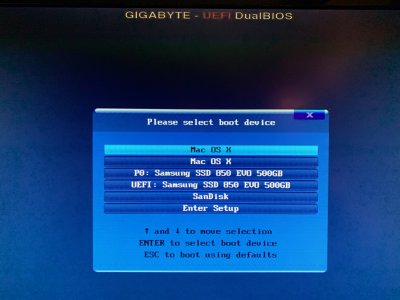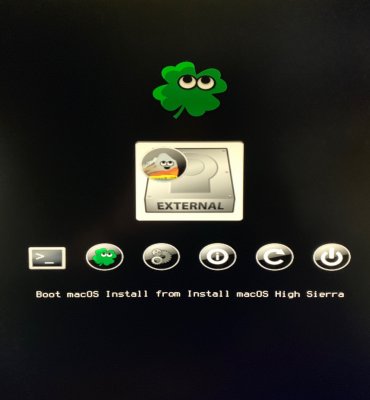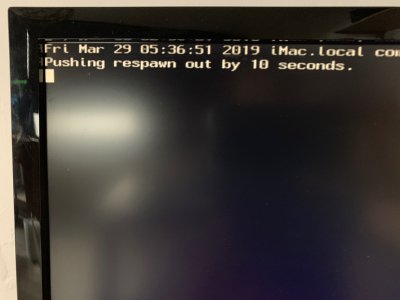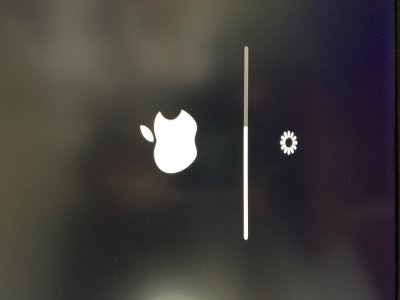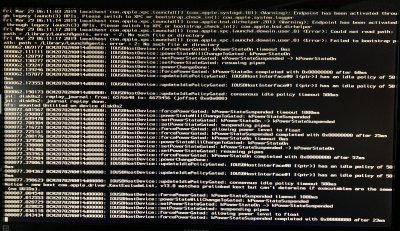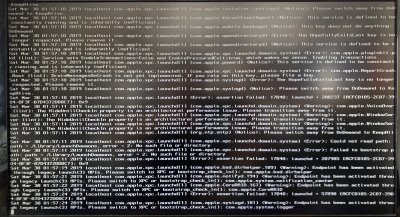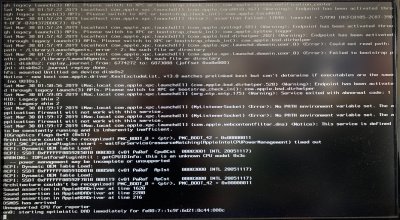- Joined
- Feb 19, 2019
- Messages
- 5
- Motherboard
- GA-Z97MX Gaming 5
- CPU
- i7-4790
- Graphics
- GTX 750 Ti
- Mac
- Mobile Phone
Hi, I hope you can help me please!!
I recently upgrade my OS to mojave, I found later about the NVIDIA drivers not working issue, so I decided to downgrade to high sierra,
I backed up my disk and then formatted (in my laptop with high sierra on it as MacOS extended Journaled and GUID partition Map) so I could have a fresh install, and I did the same for my USB, then with unibeast I made a bootable high sierra USB ; but as soon as I try to reinstall, my disk didn´t appeared so I cleared my BIOS. that make my disk appear again, but my USB shows in BIOS but not as a UEFI only as USB, If I select the usb as Boot device I get a message "Reboot and select proper Boot device..."
I have try so many ways to create a Bootable USB (unibeast, Install disk creator, terminal etc...), with different USB and all of them seems to be right in my laptop but I cant make them show as UEFI on my BIOS, I have tried everything I can find and nothing works, I am desperate, am I missing something? Thank´s in advance.
My config
GA Z97MX-gaming 5 bios F6
Intel i7 4790 3.60GHz
Samsung SSD 850 EVO 500gb
NVIDIA GeForce GTX750 Ti
32 gb ram
I recently upgrade my OS to mojave, I found later about the NVIDIA drivers not working issue, so I decided to downgrade to high sierra,
I backed up my disk and then formatted (in my laptop with high sierra on it as MacOS extended Journaled and GUID partition Map) so I could have a fresh install, and I did the same for my USB, then with unibeast I made a bootable high sierra USB ; but as soon as I try to reinstall, my disk didn´t appeared so I cleared my BIOS. that make my disk appear again, but my USB shows in BIOS but not as a UEFI only as USB, If I select the usb as Boot device I get a message "Reboot and select proper Boot device..."
I have try so many ways to create a Bootable USB (unibeast, Install disk creator, terminal etc...), with different USB and all of them seems to be right in my laptop but I cant make them show as UEFI on my BIOS, I have tried everything I can find and nothing works, I am desperate, am I missing something? Thank´s in advance.
My config
GA Z97MX-gaming 5 bios F6
Intel i7 4790 3.60GHz
Samsung SSD 850 EVO 500gb
NVIDIA GeForce GTX750 Ti
32 gb ram
Attachments
Last edited: