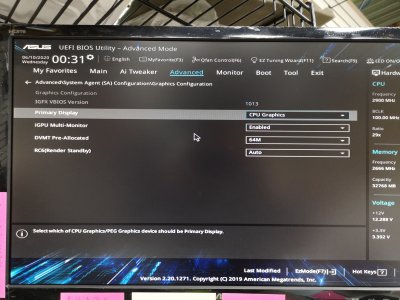- Joined
- May 27, 2020
- Messages
- 6
- Motherboard
- ASUS Prime H370M-Plus/CSM
- CPU
- i5-9400
- Graphics
- onboard (VGA/DVI-D/HDMI)
- Mac
- Mobile Phone
[Solution at Bottom]
N00b here. First try at doing any of this. Installed lots of OSX but first try at a hackintosh.
I have follow this guide (https://www.tonymacx86.com/threads/...alina-on-any-supported-intel-based-pc.285366/) and I still can't the USB to boot past the Clover pre-Install. Loads quickly for first half and then drags very slowly until reaching the end and doing nothing else. I'm expecting the Catalina Recovery console to format the M.2 and install catalina. I've installed OSX many times and am familiar with that section but I can't even get there *hysterics* .
.
I built the UniBoot USB using Macbook Pro (2009) running El Capitan using a 16gb USB2. Turned off csrutil. Catalina 15.4.01 was downloaded Apr6/20 so the certificate isn't out of date. I'm presuming it's a UEFI (BIOS) settings issue but I've looked for all of the items in the guide and turned them off. But if I'm booting to the Clover EFI then I'm thinking it's not a BIOS problem.
Following this post (https://www.tonymacx86.com/threads/confused-noob.299174/) I have have turned on verbose and the photo is what I've got. The pages went very quickly. This is where it ended.
Note: I did try this guide (https://www.tonymacx86.com/threads/success-asus-prime-h370m-plus.266190/) as it's the board that I have it's a couple of years out of date and for a different OS so I didn't really use it much.
Let me know if I can get more info for anyone who would like to help me.
Note: If my info isn't filled out for my profile here's the hardware:
ASUS Prime-H370M-Plus/CSM (BIOS v1801, current is v1901 so I'm one v out)
i5-9400
Initially 16gb RAM and added more for 32gb lol. Thought it might have needed more
Crucial MX500 1TB M.2 (CT1000MX500SSD4) (M.2 2280SS)
SOLUTION:
Click for Solution
N00b here. First try at doing any of this. Installed lots of OSX but first try at a hackintosh.
I have follow this guide (https://www.tonymacx86.com/threads/...alina-on-any-supported-intel-based-pc.285366/) and I still can't the USB to boot past the Clover pre-Install. Loads quickly for first half and then drags very slowly until reaching the end and doing nothing else. I'm expecting the Catalina Recovery console to format the M.2 and install catalina. I've installed OSX many times and am familiar with that section but I can't even get there *hysterics*
 .
.I built the UniBoot USB using Macbook Pro (2009) running El Capitan using a 16gb USB2. Turned off csrutil. Catalina 15.4.01 was downloaded Apr6/20 so the certificate isn't out of date. I'm presuming it's a UEFI (BIOS) settings issue but I've looked for all of the items in the guide and turned them off. But if I'm booting to the Clover EFI then I'm thinking it's not a BIOS problem.
Following this post (https://www.tonymacx86.com/threads/confused-noob.299174/) I have have turned on verbose and the photo is what I've got. The pages went very quickly. This is where it ended.
Note: I did try this guide (https://www.tonymacx86.com/threads/success-asus-prime-h370m-plus.266190/) as it's the board that I have it's a couple of years out of date and for a different OS so I didn't really use it much.
Let me know if I can get more info for anyone who would like to help me.
Note: If my info isn't filled out for my profile here's the hardware:
ASUS Prime-H370M-Plus/CSM (BIOS v1801, current is v1901 so I'm one v out)
i5-9400
Initially 16gb RAM and added more for 32gb lol. Thought it might have needed more
Crucial MX500 1TB M.2 (CT1000MX500SSD4) (M.2 2280SS)
SOLUTION:
Click for Solution
Attachments
Last edited: