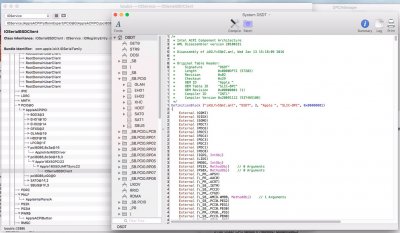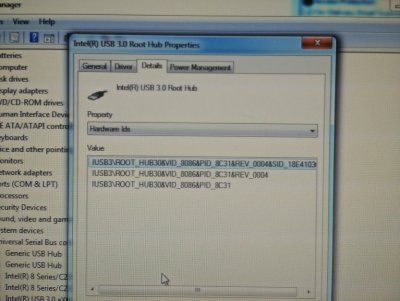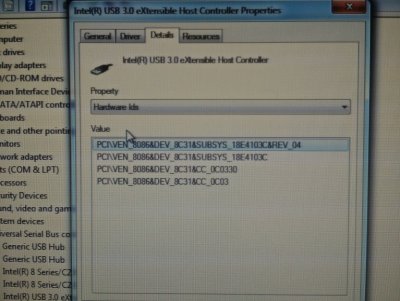- Joined
- Apr 5, 2011
- Messages
- 152
- Motherboard
- Gigabyte Designare Z390
- CPU
- i7-9700K
- Graphics
- RX 580
- Mobile Phone
Hi,
I am going crazy but I am having a very strange problem.
I have a:
* HP EliteDesk 800 G1 TWR
* Intel® 8 Series (Q87) / Q87 chipset
* i5-4690 3.3G Haswell
* GPU1: embedded 6M HD 4600 GPU with (2) DisplayPort with multi - stream and VGA
on the BIOS I have
Advanced > Device Options > USB 3.0 BIOS Driver Support = Enabled
Advanced > Device Options > USB EHCI Port Debug = Enabled
In the clover.plist I have all the
AddDTGP/FixDarwin and the rename patches EXC* -> EH0*
Nothing else related to USB is enabled
When I boot the machine my DSDT (through MACiasl) shows my USB3 controller (XHC) but the ioreg does not!!!!
Please check the screenshot.
This is happening no matter if I use FakePCI* or not.
USB3 devices are not recogzised at all in any ports.
I attach a screenshot with the device ids from windows and the ioreg.
Any idea?
Thanks!
I am going crazy but I am having a very strange problem.
I have a:
* HP EliteDesk 800 G1 TWR
* Intel® 8 Series (Q87) / Q87 chipset
* i5-4690 3.3G Haswell
* GPU1: embedded 6M HD 4600 GPU with (2) DisplayPort with multi - stream and VGA
on the BIOS I have
Advanced > Device Options > USB 3.0 BIOS Driver Support = Enabled
Advanced > Device Options > USB EHCI Port Debug = Enabled
In the clover.plist I have all the
AddDTGP/FixDarwin and the rename patches EXC* -> EH0*
Nothing else related to USB is enabled
When I boot the machine my DSDT (through MACiasl) shows my USB3 controller (XHC) but the ioreg does not!!!!
Please check the screenshot.
This is happening no matter if I use FakePCI* or not.
USB3 devices are not recogzised at all in any ports.
I attach a screenshot with the device ids from windows and the ioreg.
Any idea?
Thanks!