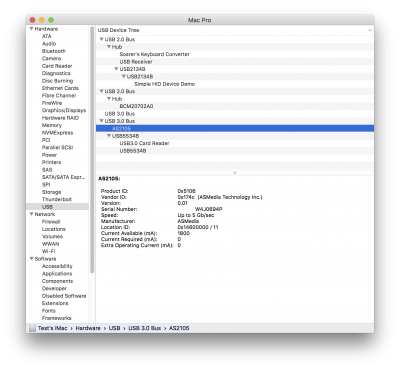- Joined
- Jul 24, 2011
- Messages
- 152
- Motherboard
- ASUS ROG Crosshair VIII
- CPU
- Ryzen 9 3900X
- Graphics
- HD 7970
- Mac
- Classic Mac
- Mobile Phone
Did anyone ever come up with a comprehensive, universally applicable solution for either Z87 or Z97 motherboards to get the USB 3 ports working?
Yes, I've been through every single technique mentioned in the USB section of the Big List of Issues. Furthermore, I've been through every single technique on three different motherboards-- An ASUS Z87, ASUS Z97, and brand new Gigabyte Z97 because hey, that's the Officially Recommended Board here and the Z97 stuff should just work with 10.11.1, right?
[insert hollow, mocking laughter here]
I have, on occasion, managed to get USB 3 ports actually showing up in the system report. I've never managed to get any sort of mass storage device, like a USB 3 hard drive dock, actually working. The best case has been a recognition (in the system report) of the dock's existence, but no drive in the dock will mount or show up in Disk Utility. Which is kind of a show-stopped for me since that's how I do my backups.
I was hoping MultiBeast 8 would automate this process to some extent. It was a foolish hope, I know, but still...
The principal methods for getting the ports to work seem to be writing custom injectors and modifying the DSDT. But either method seems to require information about the port hardware, typically gained from a utility like IOJones. But what I see when I use these utilities bears no relationship to what the various threads on the matter say I should see; and the various different flavors of pre-built injects I've tried don't seem to do anything other than sporadically render the system unbootable.
So, anyway, I though I'd check back one last time for any more advice, or pointers to techniques I should try. Again, three motherboards to work with...
Yes, I've been through every single technique mentioned in the USB section of the Big List of Issues. Furthermore, I've been through every single technique on three different motherboards-- An ASUS Z87, ASUS Z97, and brand new Gigabyte Z97 because hey, that's the Officially Recommended Board here and the Z97 stuff should just work with 10.11.1, right?
[insert hollow, mocking laughter here]
I have, on occasion, managed to get USB 3 ports actually showing up in the system report. I've never managed to get any sort of mass storage device, like a USB 3 hard drive dock, actually working. The best case has been a recognition (in the system report) of the dock's existence, but no drive in the dock will mount or show up in Disk Utility. Which is kind of a show-stopped for me since that's how I do my backups.
I was hoping MultiBeast 8 would automate this process to some extent. It was a foolish hope, I know, but still...
The principal methods for getting the ports to work seem to be writing custom injectors and modifying the DSDT. But either method seems to require information about the port hardware, typically gained from a utility like IOJones. But what I see when I use these utilities bears no relationship to what the various threads on the matter say I should see; and the various different flavors of pre-built injects I've tried don't seem to do anything other than sporadically render the system unbootable.
So, anyway, I though I'd check back one last time for any more advice, or pointers to techniques I should try. Again, three motherboards to work with...