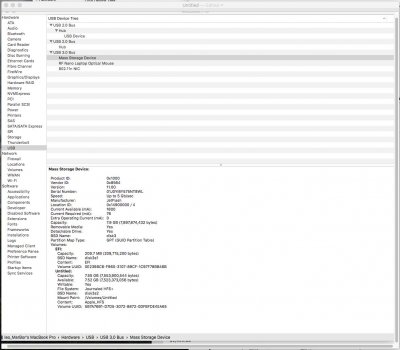We're trying to get that feature into a future release of MultiBeast -- but as you've seen, there are so many techniques and boards that it may prove to be challenging.
That said, try this (for any 7/8/9-series boards -- not 5x or 6x or Skylake):
- Remove any USB fixes you've already tried
- Install FakePCIID.kext and FakePCIID_XHCIMux.kext from the latest distribution here. Put them in EFI/CLOVER/kexts/... on your USB or system boot drive. If you're using the numbered directories (as UniBeast does), make sure to put them in both 10.10/ and 10.11/ ! (Or if you've previously removed numbered directories, put them in Other/ with any other kexts.) Reboot and...
- Profit!
- Oh, um, if that doesn't work, please report back. Our expectation is that you should only need additional fixes if using one of these SMBIOS system definitions: MacBookPro8,1 MacBookPro9,1 iMac13,1 iMac13,2 iMac13,3 MacPro6,1
- If it doesn't work the next step is (with those kexts in place) to add these two patches to EFI/CLOVER/config.plist on the same boot drive in ACPI/DSDT/Patches:
Code:
<key>ACPI</key>
<dict>
<key>DSDT</key>
<dict>
<key>Patches</key>
<array>
<dict>
<key>Comment</key>
<string>change EHC1 to EH01</string>
<key>Find</key>
<data>RUhDMQ==</data>
<key>Replace</key>
<data>RUgwMQ==</data>
</dict>
<dict>
<key>Comment</key>
<string>change EHC2 to EH02</string>
<key>Find</key>
<data>RUhDMg==</data>
<key>Replace</key>
<data>RUgwMg==</data>
</dict>
</array>
</dict>
</dict>
...
- Then reboot and try again.
- If that doesn't work, please report back.
- The next step is perhaps the XOSI patch, but I really hope we don't have to go there.
Note that if you want USB3 to work when first installing, you need to apply those kexts and potentially config.plist changes to the USB install drive after UniBeast creates it but before you use it.