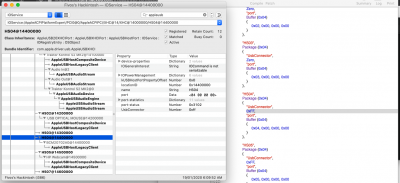- Joined
- Feb 2, 2013
- Messages
- 325
- Motherboard
- HP Pavilion 14-ce0501na
- CPU
- i5-8250U
- Graphics
- UHD 620
- Mobile Phone
Hello!
I am looking for a way to declare my bluetooth built-in so the appropriate firmware would upload, as it is currently broken.
I understand the idea of making a custom USB SSDT, however, I went through a couple of guides and nowhere does it say how to declare it as "built-in"? I managed to find a few comments, but they are very vague and the only specific thing I saw is that the Connector must be renamed from 0x3 to 0xFF - which is all great, however, nowhere could I find where does this replacement take place?
Could someone please explain or direct me to the proper guide that sets this up? Alternatively, could anyone tell me how to force-upload the appropriate firmware for DW1560? IORegistry Explorer shows the BRCM_PatchRAM3.kext as loaded, however the firmware version sits at 4096, meaning the upload failed during boot.
Many thanks in advance!
System: HP ce14na01
CPU: Intel i5-8250U
WiFi: DW1560
happy hacking,
littlegreen
I am looking for a way to declare my bluetooth built-in so the appropriate firmware would upload, as it is currently broken.
I understand the idea of making a custom USB SSDT, however, I went through a couple of guides and nowhere does it say how to declare it as "built-in"? I managed to find a few comments, but they are very vague and the only specific thing I saw is that the Connector must be renamed from 0x3 to 0xFF - which is all great, however, nowhere could I find where does this replacement take place?
Could someone please explain or direct me to the proper guide that sets this up? Alternatively, could anyone tell me how to force-upload the appropriate firmware for DW1560? IORegistry Explorer shows the BRCM_PatchRAM3.kext as loaded, however the firmware version sits at 4096, meaning the upload failed during boot.
Many thanks in advance!
System: HP ce14na01
CPU: Intel i5-8250U
WiFi: DW1560
happy hacking,
littlegreen