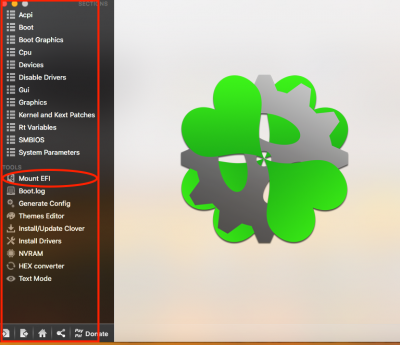- Joined
- Mar 8, 2012
- Messages
- 70
- Motherboard
- OSX ML 10.8.5
- CPU
- 3.4ghz
- Graphics
- ATI 6850
- Mac
- Classic Mac
- Mobile Phone
Hello,
Ive created a USB boot from the latest Clover, this works perfect and boots my High Sierra fast!
Now,
I want to ' copy ' this boot loader into my hdd (SSD).
But no success yet;
-> Run the Clover Clover_v2.4k_r4289 -> with destination my SSD (no luck)
-> Copied sector by sector the EFI partition from the USB by using DD (-> dd if=/dev/disk1s1 of=/dev/disk2s1
Both results in LOW resolution boot. (minimum colours) and booting H Sierra won't succeed. (Small flickering screen in left top)
Do I miss some files? Why is the USB booting fine in BEST colours, high res. and SSD not? (same files??)
Ive created a USB boot from the latest Clover, this works perfect and boots my High Sierra fast!
Now,
I want to ' copy ' this boot loader into my hdd (SSD).
But no success yet;
-> Run the Clover Clover_v2.4k_r4289 -> with destination my SSD (no luck)
-> Copied sector by sector the EFI partition from the USB by using DD (-> dd if=/dev/disk1s1 of=/dev/disk2s1
Both results in LOW resolution boot. (minimum colours) and booting H Sierra won't succeed. (Small flickering screen in left top)
Do I miss some files? Why is the USB booting fine in BEST colours, high res. and SSD not? (same files??)