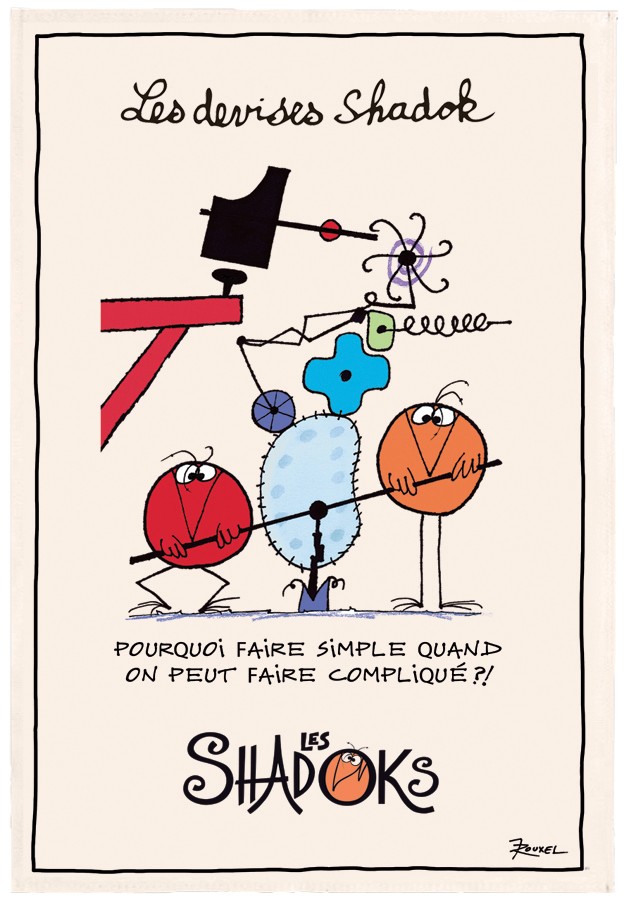Not quite: USB
4 incorporates, and is compatible with, Thunderbolt
3; but Thunderbolt 4 is a
more advanced spec and can do things which USB4 need not do (multiple monitors, PCIe tunnelling) or cannot do (VT-d, PCIe@32GBs).
Thanks for mentioning the certification feature list distinction. When I combine this list with the following observations from ArsTechnica article:
Jeff Ravencraft, president and COO of USB-IF, told Ars that USB4's multi-monitor support depends on the computer "and is a question of how many streams a host can support, but "from a bandwidth perspective, the maximum is four 1K monitors at [a refresh rate of] 120 Hz, two 4K monitors at 120 Hz, and one 8K monitor at 30 Hz."
IOW technically USB4 does multi monitor but its most common instance 20G lacks bandwidth and corresponds with typical lane allocations for PCs (2x PCIe gen3) in the era it was released, where historically every PC is PCIe lane limited with configuration balances that target to market segments.
As to PCIe tunneling, this is subject to previous point targeting a laptop form-factor specific capability, again inherently subject to computer maker.
VT-d is Intel specific IO capability.
Each of these so-called "missing" features from USB4 is in a design domain beyond the purvey of the USB-IF. They're in the purvey of a computer makers forum!
And now we see why there's no TB4 in Macs, because TB4 is certified by Intel and released after transition to AppleSi. So if there's cause for alarm about TB future in Mac, the klaxon should already been going off since 2021.
Complexity is a fair gripe nonetheless, but it's too easy to overlook the good reasons for it.
The TB vs USB comparison seems like a red herring.
You know, maybe U.S. never should have broken up Bell, and we'd be web surfing on modems with optical couplers to black-Bakelite wired telephones with 1000-year service life and 24/7 operator assistance.
The problem with a made world must always be "why did they make it like that?"
But there's some hope it could just as easily be made another way.
Except for rising seas... fire, flood, pestilence, famine — nuclear armageddon — and other eventualities of biblical proportion.