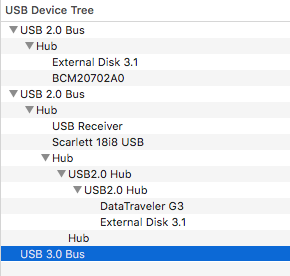- Joined
- Mar 22, 2012
- Messages
- 25
- Motherboard
- ASRock Z97M Pro4
- CPU
- i7-4790
- Graphics
- Nvidia GeForce GTX 1050 2048MB
- Mac
- Mobile Phone
Hi
I'm having some troubles with my USB 3.0 ports on my High Sierra (10.13.4) build. They all work with USB 2.0 devices, but as soon as I connect any USB 3.0 devices they won't show up in the rear ports. When I'm using the port on the front of the cabinet, they show up but run at 2.0 speed. This is really frustrating. I've set XHCI to "Smart Auto" in the BIOS but it doesn't solve the problem.
I've installed the 7/8/9 Series USB Support from Multibeast and the Increase Max Port Limit as well without any luck.
In the system report they all show up as USB 2.0 busses 
I hope you guys can help me.
Build:
I7 4770
ASRock Z97M Pro4
32GB DDR3
GTX 1050
240 GB SSD
480 GB SSD
I'm having some troubles with my USB 3.0 ports on my High Sierra (10.13.4) build. They all work with USB 2.0 devices, but as soon as I connect any USB 3.0 devices they won't show up in the rear ports. When I'm using the port on the front of the cabinet, they show up but run at 2.0 speed. This is really frustrating. I've set XHCI to "Smart Auto" in the BIOS but it doesn't solve the problem.
I've installed the 7/8/9 Series USB Support from Multibeast and the Increase Max Port Limit as well without any luck.
In the system report they all show up as USB 2.0 busses
I hope you guys can help me.
Build:
I7 4770
ASRock Z97M Pro4
32GB DDR3
GTX 1050
240 GB SSD
480 GB SSD