- Joined
- Jun 20, 2021
- Messages
- 21
- Motherboard
- GA Z170MX GAMING 5
- CPU
- i7 6700K cpu @4.00Ghz
- Graphics
- Gigabyte GeForce GTX 750 Ti
Hello everyone please help me
2years ago I made a stable iMac17.1 build and it run perfectly fine last night I downloaded and installed a program called cysdem(about locking apps) and a purify chrome app (maybe one of them caused the problem in the first place,so I would shut down my computer as usual and out of the blue it would start again ,so after years I went inside this forum and me the genius I messed it up completely ,what I did was to check the the slide=0 in clover and add two files in the boot folder in EFI directory and I think those two files are what they appear in the screen that wont let me log in ,me again the genius deleted the windows that I had in seperate drive (is it possible to log through windows and delete the two files in EFI?) I m hopeless and I dont know what to do I checked almost everything ,p.s cant log in my mac and have no computer +cant log with install usb either ,same message PLEASE GUYS I BEG U HELP ME ASAP
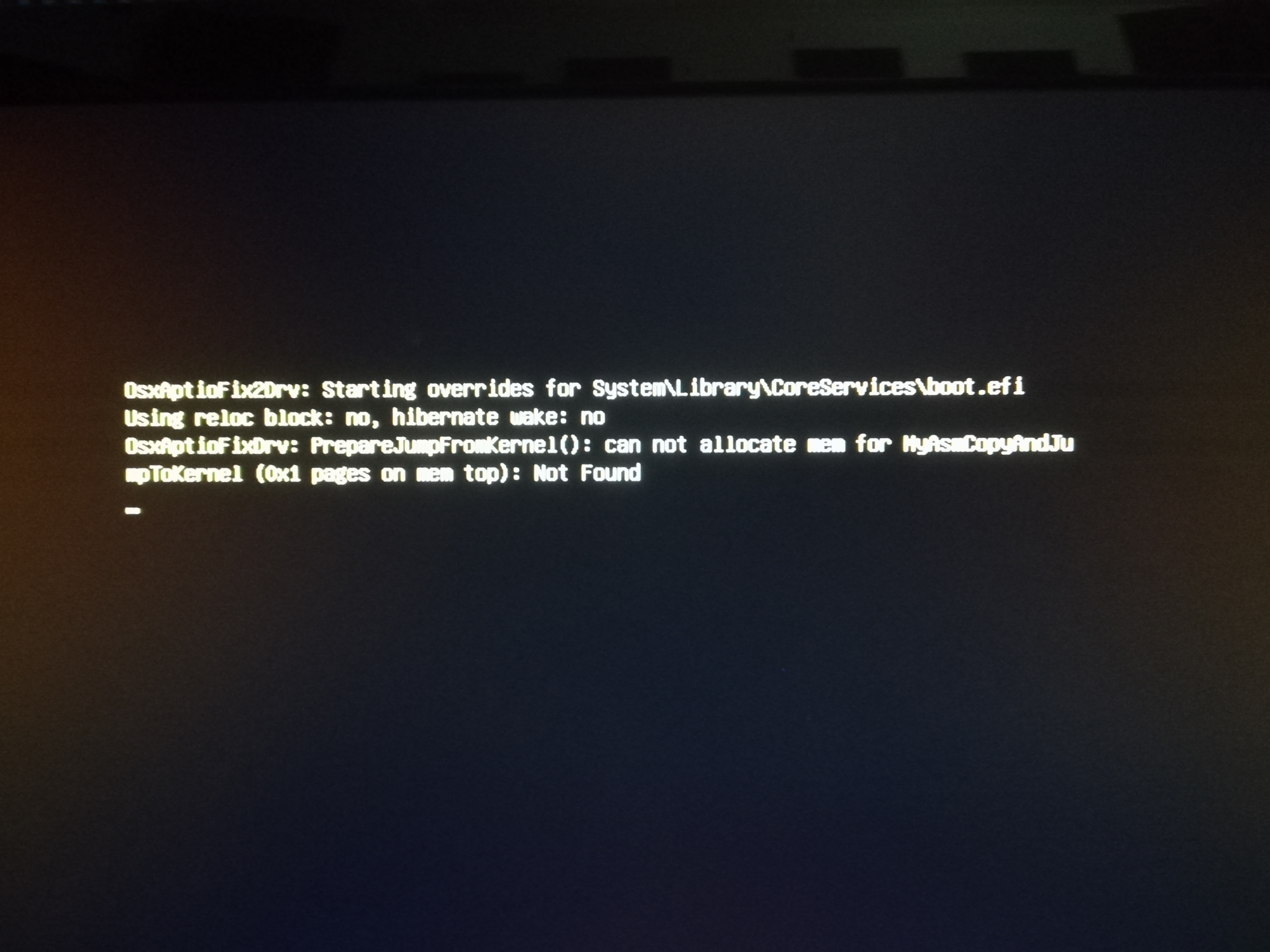
2years ago I made a stable iMac17.1 build and it run perfectly fine last night I downloaded and installed a program called cysdem(about locking apps) and a purify chrome app (maybe one of them caused the problem in the first place,so I would shut down my computer as usual and out of the blue it would start again ,so after years I went inside this forum and me the genius I messed it up completely ,what I did was to check the the slide=0 in clover and add two files in the boot folder in EFI directory and I think those two files are what they appear in the screen that wont let me log in ,me again the genius deleted the windows that I had in seperate drive (is it possible to log through windows and delete the two files in EFI?) I m hopeless and I dont know what to do I checked almost everything ,p.s cant log in my mac and have no computer +cant log with install usb either ,same message PLEASE GUYS I BEG U HELP ME ASAP
