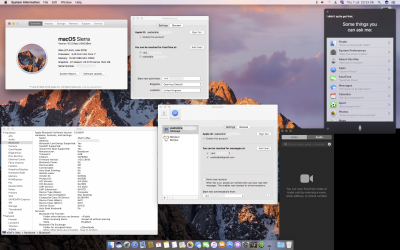- Joined
- Sep 29, 2013
- Messages
- 226
- Motherboard
- MacenPro
- CPU
- i74790k
- Graphics
- GTX770 4gb
- Mac
- Classic Mac
- Mobile Phone
Has anyone tested just running the install file from El Capitan and seeing how it goes? It looks like some people are going new install which I have no problem with, but I wonder how easy the upgrade would be.
Scary...LOL
Scary...LOL