- Joined
- Jul 30, 2013
- Messages
- 105
- Motherboard
- ASUS ROG Maximus X Hero
- CPU
- I7-8700K
- Graphics
- GTX 1070 SC2
- Mac
Starting to feel like I've gotten all I could get out of my 8700k and am ready to move up. My dilemma has been that I'm limited to High Sierra due to Nvidia cutting off support. So I'm planning to get a new mb and 9900k chip and OC it to 5ghz. Is it better to get a chip and do it myself or would one of these delidded chips work?
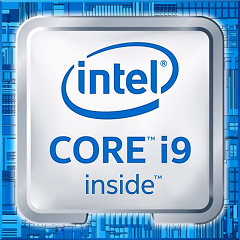
 siliconlottery.com
siliconlottery.com
I currently have the MasterLiquid Pro 240. Is that enough for this chip and overclock?
Also I'm the ASUS ROG Z370. Not sure what the most ideal mb to upgrade to is..
Should I just switch video cards and move up to Catalina? I work in after effects and cinema 4d so trying to stay on track with the appropriate build.
Thanks
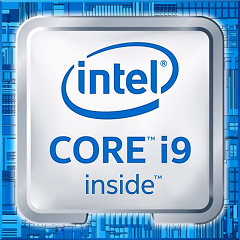
Intel Coffee Lake Refresh
Binned Coffee Lake Refresh CPUs available from Silicon Lottery!
I currently have the MasterLiquid Pro 240. Is that enough for this chip and overclock?
Also I'm the ASUS ROG Z370. Not sure what the most ideal mb to upgrade to is..
Should I just switch video cards and move up to Catalina? I work in after effects and cinema 4d so trying to stay on track with the appropriate build.
Thanks

