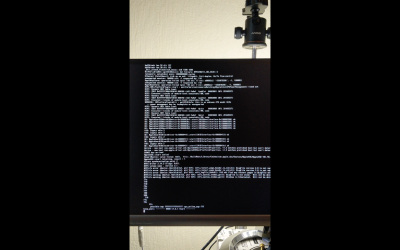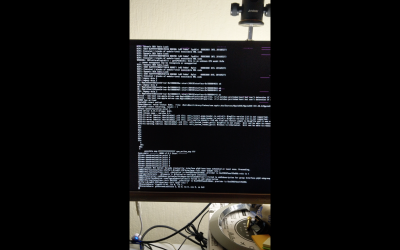Hi,
I have a hackintosh with Mac OS High Sierra for a year now and I'm very happy. Big thanks to the community for all of this.
I'd like to upgrade from High Sierra to Catalina and followed this guide ->
Established users of macOS Mojave who wish to update directly to macOS Catalina can do so just like a regular Mac would. This fully native method requires no USB creation or preparation and allows you to keep all of your files and settings. Before you begin, we strongly recommend performing a...

www.tonymacx86.com
I was able to reach step 6 but then the installation stopped at the apple logo forever (at least 45 Minutes). I then restarted the computer and booted 'Boot macOS install from "MyHardDriveName"'. I ran in the Apple Logo 2-3 times.
Now the Partition 'Boot MacOS install from "MyHardDriveName"' is GONE for 'Boot macOS from "MyHardDriveName". If I run this it gets stuck in a black screen. I made a video in verbose mode -> Here is a link to my dropbox
Shared with Dropbox

www.dropbox.com
I also added 3 screenshots. "3last.png" is the last thing before the screen turns black.
Help please!

www.tonymacx86.com