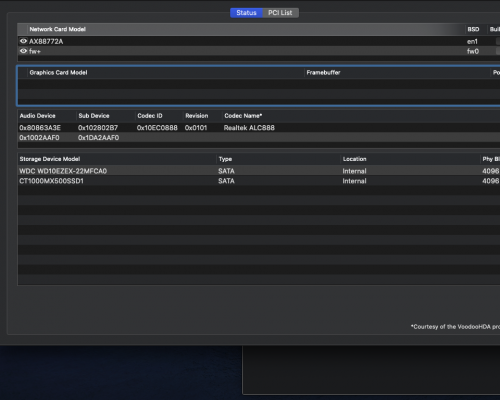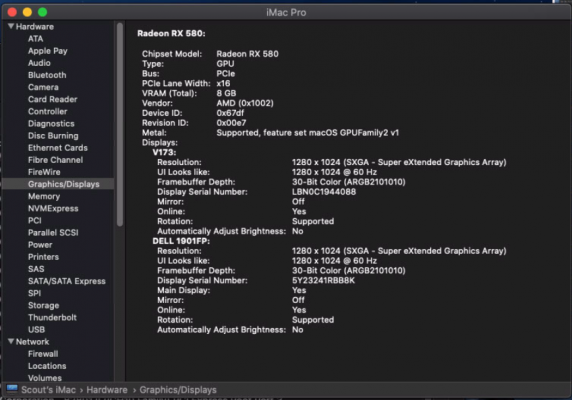- Joined
- Jul 22, 2020
- Messages
- 23
- Motherboard
- Dell - RI0707 (XPS Studio 435t/9000)
- CPU
- X5690
- Graphics
- RX580 Pulse
I've seen a ton of posts around this and I've tried everything I could, so I figured I would post my specific setup and see if anyone might be able to help.
I was using an old Nvidia GT220 and it wasn't working very well with Catalina so I upgraded to a pulse RX580. I have an X58 chipset old Dell Studio XPS 435t/9000 which has been great running El Capitan, but unfortunately I need a newer OS for some of my software. This machine has a legacy BIOS, so a lot of the fixes based around UEFI settings are lost on me.
I am currently using only the whatevergreen kernel extension with a dart=0 boot argument.
I am able to boot into Clover (revision 5119, build 2020-06-06 16:18:56) without any trouble.
When I go to Boot OS, I get an apple and the loading bar gets to about 2/3 the way and then the screen goes black.
I have tried all of the ports with no luck though the disc usage light continues to blink after the screen goes dark so I assume that this isn't exactly a freeze, just a video drop.
When I use the -v flag for verbose mode, the characters move so fast that I can't read what its doing when the screen goes black...
It has the same behavior in safe mode.
I have tried these boot arguments:
nv_disable=1
RadeonDeinit = true
and injecting ATI from the graphics injector menu,
Selecting Deinit from the graphics injector menu, changing Ports to 05 instead of 06. It does appear to recognize the AMD Radeon RX 480/570/580.
I've tried selecting "Load Video Bios"
None of these have worked.
My current SMBIOS settings are iMac14,2 if that matters
My Binaries Patching settings include Kernel PM, AppleIntelCPUPM Patch, AppleRTC Patch
I am not very fluent with Hackintosh yet though I've been dabbling for a while so any help at all is greatly appreciated.
Thank you!
I was using an old Nvidia GT220 and it wasn't working very well with Catalina so I upgraded to a pulse RX580. I have an X58 chipset old Dell Studio XPS 435t/9000 which has been great running El Capitan, but unfortunately I need a newer OS for some of my software. This machine has a legacy BIOS, so a lot of the fixes based around UEFI settings are lost on me.
I am currently using only the whatevergreen kernel extension with a dart=0 boot argument.
I am able to boot into Clover (revision 5119, build 2020-06-06 16:18:56) without any trouble.
When I go to Boot OS, I get an apple and the loading bar gets to about 2/3 the way and then the screen goes black.
I have tried all of the ports with no luck though the disc usage light continues to blink after the screen goes dark so I assume that this isn't exactly a freeze, just a video drop.
When I use the -v flag for verbose mode, the characters move so fast that I can't read what its doing when the screen goes black...
It has the same behavior in safe mode.
I have tried these boot arguments:
nv_disable=1
RadeonDeinit = true
and injecting ATI from the graphics injector menu,
Selecting Deinit from the graphics injector menu, changing Ports to 05 instead of 06. It does appear to recognize the AMD Radeon RX 480/570/580.
I've tried selecting "Load Video Bios"
None of these have worked.
My current SMBIOS settings are iMac14,2 if that matters
My Binaries Patching settings include Kernel PM, AppleIntelCPUPM Patch, AppleRTC Patch
I am not very fluent with Hackintosh yet though I've been dabbling for a while so any help at all is greatly appreciated.
Thank you!