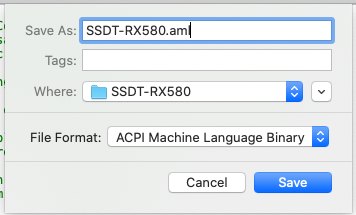Edhawk
Moderator
- Joined
- Aug 2, 2013
- Messages
- 6,303
- Motherboard
- Asus ROG Strix X570-F Gaming
- CPU
- Ryzen 9 3900X
- Graphics
- RX 6700 XT
- Mac
- Mobile Phone
I couldn't see anything wrong in your Bootlog.txt, for a system of this age.
As your CPU doesn’t have an IGPU, you don't need to use the Intel Framebuffer settings.
Patching an AMD framebuffer for the RX5800 is a lot more work and a lot more complicated.
This is the System Information > Graphics report for my iMac1 system in my signature below, which uses an RX580 to drive two displays:

As you can see the two images are pretty similar with regards the RX580 device, the main difference is I have higher resolution at 2560x1440@60Hz (pair of Dell U2515H monitors) and the Connection Type is shown, as Thunderbolt\DisplayPort. So it is not an issue with macOS not recognising your RX580.
According to your Bootlog.txt, the RX580 is being initialised as part of the boot process, see the screenshot below from near the end of the bootlog:
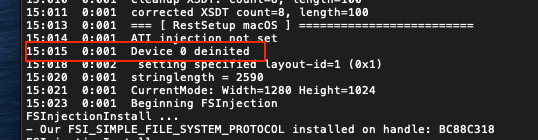 RX580 Deinited.
RX580 Deinited.
Don't worry about the line above that says ATI injection not set, both of my systems using RX580 dGPU's have the same entry.
Your Acer V173 monitor has a native resolution of 1280 x 1024, but only has a VGA connection and this VGA connector is possibly the reason for the Black Screen issue on this monitor. I assume you are using a HDMI to VGA adapter. Apple don't support the use of VGA connectors. Some people are lucky and the VGA connection on their system is identified as a DisplayPort. This can result in the VGA working under macOS. However, this is not native nor is is expected functionality.
Your Dell 1901FP monitor, also has a native resolution of 1280 x 1024, has a DVI connector, which I hope you are using directly via the DVI port on the RX580, and not via any adapter. This connection should work, if the Bios is set correctly, the RadeonDeInit option is enabled in the config.plist, you have Lilu.kext and WhateverGreen.kext installed/being injected by your bootloader.
You may want to try adding the SSDT-RX580 attached below to your /CLOVER/ACPI/patched folder. See if that helps with the black screen issue. Use of this SSDT assumes your RX580 is located in the top x16 PCIe slot on your motherboard.
The SSDT may need to be adapted to match with the ACPI address for your RX580. It is currently set to work on the ACPI address (_SB.PCI0.PEG0). You would need to check Hackintool app > PCIE tab or your IOReg to see what address your RX580 uses.
As your CPU doesn’t have an IGPU, you don't need to use the Intel Framebuffer settings.
Patching an AMD framebuffer for the RX5800 is a lot more work and a lot more complicated.
This is the System Information > Graphics report for my iMac1 system in my signature below, which uses an RX580 to drive two displays:

As you can see the two images are pretty similar with regards the RX580 device, the main difference is I have higher resolution at 2560x1440@60Hz (pair of Dell U2515H monitors) and the Connection Type is shown, as Thunderbolt\DisplayPort. So it is not an issue with macOS not recognising your RX580.
According to your Bootlog.txt, the RX580 is being initialised as part of the boot process, see the screenshot below from near the end of the bootlog:
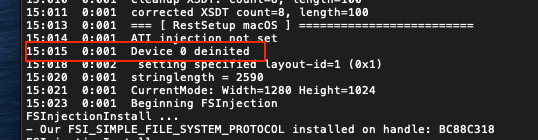 RX580 Deinited.
RX580 Deinited.Don't worry about the line above that says ATI injection not set, both of my systems using RX580 dGPU's have the same entry.
Your Acer V173 monitor has a native resolution of 1280 x 1024, but only has a VGA connection and this VGA connector is possibly the reason for the Black Screen issue on this monitor. I assume you are using a HDMI to VGA adapter. Apple don't support the use of VGA connectors. Some people are lucky and the VGA connection on their system is identified as a DisplayPort. This can result in the VGA working under macOS. However, this is not native nor is is expected functionality.
Your Dell 1901FP monitor, also has a native resolution of 1280 x 1024, has a DVI connector, which I hope you are using directly via the DVI port on the RX580, and not via any adapter. This connection should work, if the Bios is set correctly, the RadeonDeInit option is enabled in the config.plist, you have Lilu.kext and WhateverGreen.kext installed/being injected by your bootloader.
You may want to try adding the SSDT-RX580 attached below to your /CLOVER/ACPI/patched folder. See if that helps with the black screen issue. Use of this SSDT assumes your RX580 is located in the top x16 PCIe slot on your motherboard.
The SSDT may need to be adapted to match with the ACPI address for your RX580. It is currently set to work on the ACPI address (_SB.PCI0.PEG0). You would need to check Hackintool app > PCIE tab or your IOReg to see what address your RX580 uses.