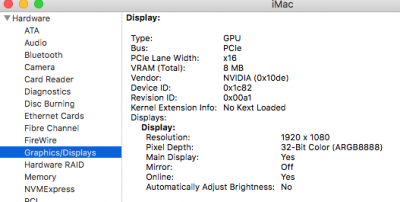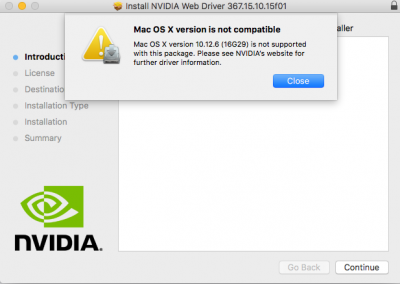trs96
Moderator
- Joined
- Jul 30, 2012
- Messages
- 25,516
- Motherboard
- Gigabyte B460M Aorus Pro
- CPU
- i5-10500
- Graphics
- RX 570
- Mac
- Mobile Phone
That ram wont fit. You need low profile ram with a low profile heat shield other wise it will hit the power supply. I use ballistic ram.
I use a 2 x 4GB G.Skill Ripjaws kit in my HP SFF. I have them in the two white DIMM slots and some standard HP ram in the two black slots as shown below. Nearly all of these HP 6300/8300s come with 2 x 2GB or 1 x 4GB of HP ram preinstalled. For gaming there's no need to go over 12 GB of ram. The most demanding games will only use up to 10 GB. So adding the G.Skill kit doesn't present any problems and works out quite well. (no case window means you don't see the mixed green and red ram modules)
You're right in that it's difficult to fit in a 4 x 4GB kit of G.Skill ram as the CD/DVD drive closes down on the top of one of the module's heat spreaders. So if anyone does want to install 4 DIMMs of either 4 or 8GB each of this G.Skill ram, then the Ballistix Sport is the better choice barring a modification or removal of the G.Skill Ripjaws heat spreader on one DIMM. Thanks for pointing that out.
Last edited: