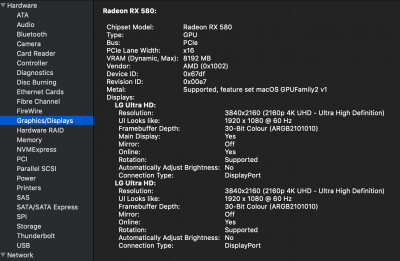- Joined
- Aug 29, 2018
- Messages
- 21
- Motherboard
- Asus Z170-A
- CPU
- i7 6700K
- Graphics
- GTX 970
- Mac
- Mobile Phone
Hi!
Since macOS Mojave is essentially ready for public announcement/access. When it becomes available, is it safe to update? I'm currently running macOS High Sierra (v. 10.13.6) with the following specs:
CPU: i7 6700K
RAM: 16GB of DDR4
GPU: GTX 970
MOBO: Asus Z170-A
Would I update when prompted from the App Store?
Please let me know,
Richard
Since macOS Mojave is essentially ready for public announcement/access. When it becomes available, is it safe to update? I'm currently running macOS High Sierra (v. 10.13.6) with the following specs:
CPU: i7 6700K
RAM: 16GB of DDR4
GPU: GTX 970
MOBO: Asus Z170-A
Would I update when prompted from the App Store?
Please let me know,
Richard