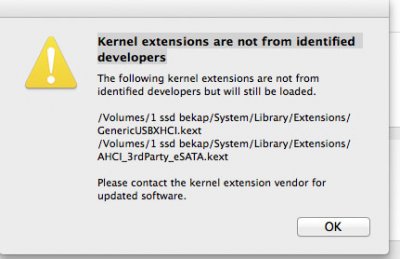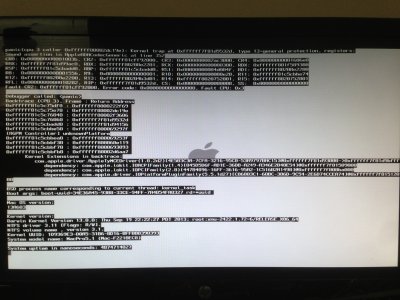- Joined
- Mar 18, 2011
- Messages
- 204
- Motherboard
- Asus Sabertooth X79
- CPU
- i7-4960X
- Graphics
- GTX 970 Ti
- Mobile Phone
Just need some advice. I think its an easy fix but can't get my head around it.
Created Unibeast and installed Mavericks fine, updating from 10.8.5. Install went fine. Ran MultiBeast but can't get it to boot. If I boot using Unibeast and use -x to safe boot the OSX drive it gets into it fine and I can see it's updated fine.
However, trying to boot using the OSX drive give me kernel panics. The panics seem to be relating to CPUPowerManagement or IOACPI kexts. Just need to work out MultiBeast options and the it'll be sorted. Grateful for any help!
When I safe boot I get a panic on the AppleIntelCPUPowerManagement kext.
Created Unibeast and installed Mavericks fine, updating from 10.8.5. Install went fine. Ran MultiBeast but can't get it to boot. If I boot using Unibeast and use -x to safe boot the OSX drive it gets into it fine and I can see it's updated fine.
However, trying to boot using the OSX drive give me kernel panics. The panics seem to be relating to CPUPowerManagement or IOACPI kexts. Just need to work out MultiBeast options and the it'll be sorted. Grateful for any help!
When I safe boot I get a panic on the AppleIntelCPUPowerManagement kext.