- Joined
- May 2, 2013
- Messages
- 1
- Motherboard
- GA-Z77X-UD5H
- CPU
- Intel(R) Core(TM) i5-3570K CPU @ 3.40GHz
- Graphics
- NVIDIA GeForce GTX 660 OC
- Mac
- Classic Mac
- Mobile Phone
All USB 3.0 ports on rear side does not work for storage devices, such as USB stick and External HDD. Everything works exactly fine on two front ports, though.
It seems USB 3.0 drive installed properly. I have tried both UniBeast preloaded driver as well as GenericUSBXHCI 1.2.7d8, but both drivers did not solved the problem.
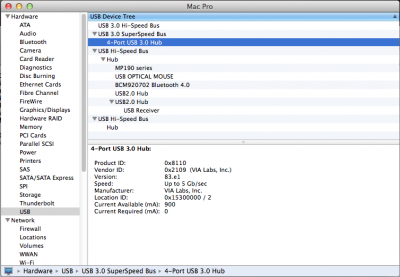
As you might able to see on my attachment, there are both USB 3.0 Hi-Speed Bus and SuperSpeed Bus on the device tree list. Hmm......
It seems USB 3.0 drive installed properly. I have tried both UniBeast preloaded driver as well as GenericUSBXHCI 1.2.7d8, but both drivers did not solved the problem.
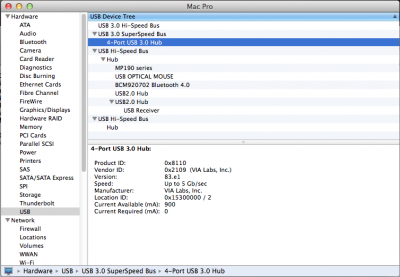
As you might able to see on my attachment, there are both USB 3.0 Hi-Speed Bus and SuperSpeed Bus on the device tree list. Hmm......

