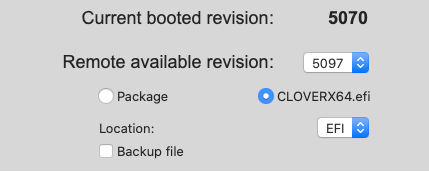Since build 5070 of Clover I have had an issue into installing Clover more then once on Macintosh HD, and this means no update. I have posted on the InsanelyMac boards to inform Slice and the developers of this issue, I assume they have seen my information and my uploaded files and working on a solution. Probably they want the 5100 build to be as close to flawless as possible (now the latest build is 5097 for a while).
I can update Clover if installed on a pen drive on HFS+, but not on the main partition for macOS, formate as APFS. I can updated manually Clover like that: install it on a freshly formatted pen drive (including with fresh GPT) on HFS+, then I mount using Clover Configurator the EFI partition of the pen drive, then copy in a backup location all the contents of EFI and main partitions of the pen drive. After ejecting the pen drive, I mound using Clover Configurator the EFI partition of the internal hard drive and enable Show Invisible Files using DesktopUtility from SweetProductions (you can also do all that via Terminal commands, if you are familiar with them). After, after studying as in mirror the directory structure, I replace all the old installed Clover files with the new ones I have saved from the pen drive, trying to replace each file in its corresponding directory and keep all that is not doubled by the installation files on the pen drive, like Apple folder on the EFI or the Clover Preferences Panel.
A use has posted some instructions in the InsanelyMac boards for me regarding updating Cloverx64.efi in there, I have not followed them yet, waiting for the next Clover build to test them.
https://www.insanelymac.com/forum/topic/329777-clover-problems-report-features-request/?page=31 (Note, if you post in there as well, make sure to read the board rules before posting, like you did on this board.)
The latest Clover Configurator in here
https://mackie100projects.altervista.org/download-clover-configurator/
The latest DesktopUtility in here
https://sweetpproductions.com (Scroll to it, it is not too clearly visible.)