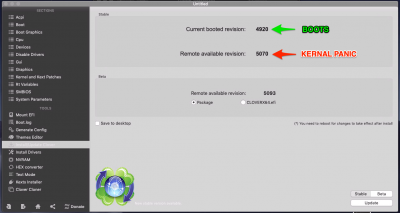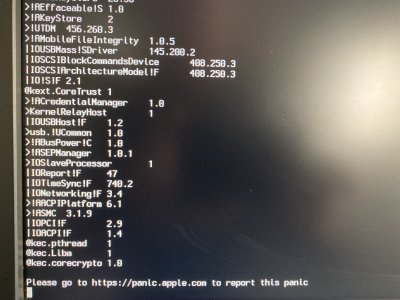- Joined
- Sep 28, 2019
- Messages
- 34
- Motherboard
- GigabyteZ390 Designare
- CPU
- i9-9900K
- Graphics
- Radeon VII
- Mac
- Mobile Phone
First of all thanks to all the people here to configure / troubleshoot and get these systems up and running!! I've built my first Freakintosh with the help of this community and software.
I have recommended hardware (Z380 Designware) and been able to boot and use the system (Even iMessage)
My problem is this (See Attached Screen shot)
When I update the system to Clover 5070, the system panics and I need to revert to a saved EFI folder.
Any tips on what updated driver or lack of driver would cause this?
Thanks! Kevin
I have recommended hardware (Z380 Designware) and been able to boot and use the system (Even iMessage)
My problem is this (See Attached Screen shot)
When I update the system to Clover 5070, the system panics and I need to revert to a saved EFI folder.
Any tips on what updated driver or lack of driver would cause this?
Thanks! Kevin