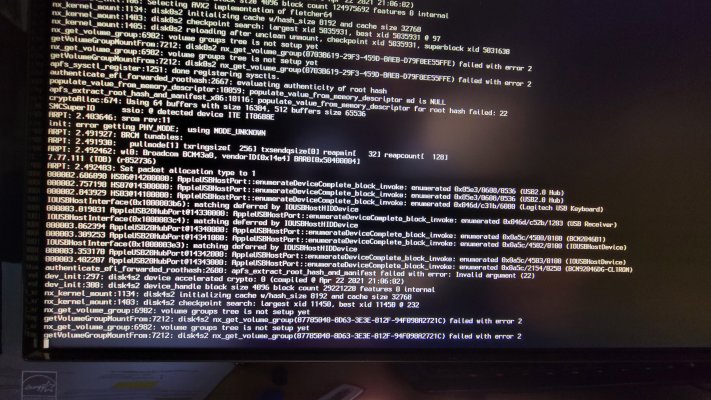Can I ask, did the ClearNvram and other tools show on the OC GUI? Were you able to ClearNvram and ResetSystem from the OC boot screen?
Error 1:
From that screen image I would recommend you remove your USBMap.kext and enable the XhciPortsLimit option in your config.plist.
I always thought that a '#' tag in front of an option in a Kext > info.plist disabled the option/line, doesn't it?
Your USBMap.kext has a # tag in front of the port number for HS01, HS02, HS04, HS05, SS01, SS02, SS03, SS04 & SS05. So 9 of the 15 ports are possibly disabled?
View attachment 520252 USB ports in your USBMap.kext
None of the ports are set as Internal or USB2, all 15 ports are set as USB3.
So you don't have your Bluetooth module connected to a USB2 motherboard header port?
None of the case ports are connected to a USB2 motherboard header port?
This is what the Specification page for your motherboard says about the USB ports available:
Chipset:
- 1 x USB Type-C™ port with USB 3.1 Gen 2 support on the back panel
- 1 x USB Type-C™ port with USB 3.1 Gen 1 support, available through the internal USB header
- 2 x USB 3.1 Gen 2 Type-A ports (red) on the back panel
- 5 x USB 3.1 Gen 1 ports (3 ports on the back panel, 2 ports available through the internal USB header)
Chipset+2 USB 2.0 Hubs:
- 8 x USB 2.0/1.1 ports (4 ports on the back panel, 4 ports available through the internal USB headers)
They are all Intel USB ports, no Renesas or Asmedia ports to mess things up.
9 Physical USB3.1 ports. Which also can provide 9 USB2 virtual ports (18 ports in total).
Plus up to 8 USB2 ports, 4 physical ports on the rear I/O plate and 4 ports available from the 2 No motherboard headers.
I would recommend you have a read and follow this USB configuration guide by UtterDisbelief -
https://www.tonymacx86.com/threads/the-new-beginners-guide-to-usb-port-configuration.286553/
Error 2:
I would also look at what drives you have connected to the system when it is booting.
As the verbose text is naming disk0s2 and disk4s2 as being problematic.
- Disk0s2 may be the large partition on your USB or macOS drive, i.e. the disk that contains your OpenCore EFI folder, which I would expect to be named disk0s1.
- Disk4s2 may be an APFS volume, it is not clear what each disk/partition is from the screen image you provided.