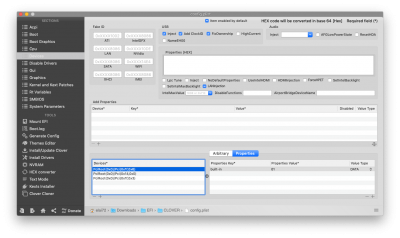- Joined
- Feb 2, 2012
- Messages
- 82
- Motherboard
- GA-Z68MX-UD2H-B3
- CPU
- i7-2600
- Graphics
- RX 580
- Mac
- Mobile Phone
Thanks! 6.1 worked for meTry macPro 5.1 or 6.1 sysytem definition.
Thanks! 6.1 worked for meTry macPro 5.1 or 6.1 sysytem definition.
Thanks Gigamaxx. Tried switching to iMac 18,3 with no success (solution that I found elsewhere). Tried enabling Integrated Graphics (with multi-monitor) which did not boot correctly – I may have needed to configure clover; screen would show on IGP output only not on RX 580. Switching to MacPro 6,1 finally fixed the issue without any other issues.
Would it be worth trying to go back to iMac 18,3 with the kext solution? iMac 18,3 matches my hardware much better.
Wow, looks like that worked for me, do you have a little more explanation ? I would be curious to understand whyTry macPro 5.1 or 6.1 sysytem definition.
Wow, looks like that worked for me, do you have a little more explanation ? I would be curious to understand why
When using iMac17.1 or iMac18,x system definition, macOS expects IGPU to be enabled. When IGPU is not configured correctly, Quick Look and Preview will have problems. If you use MacPro5,1 or MacPro6,1, macOS does not expect IGPU to be present.
For your CPU, I feel that iMac18,x system definition is a better choice. Just configure IGPU correctly and Quick Look and Preview should not have problems.
Easier said than done. So far my Mojave update is a stack of pain. Droped my Nvidia in favor of a Radeon RX 580 and now this pain. With IGPU on, it only boots once every four times, and often to a black screen when not in panic. I have put an HDMI out of my mobo conector and turned another monitor and the black screen is actually the system booting to the headless IGPU and ignoring the DGPU. Tried every las trick on the forum to make things happen and so far, the only way it works is with the IGPU disabled, but no hardware video acceleration and no preview and quick look. What a mess. I starting to hate MacOS more with every update. May be well my last one.
There you have it. The in use config.plist has nothing for the IGPU since I killed it in bios and removed WhateverGreen. I've thrown some of the somewhat successful versions also with a date in their names (the utter failures I've killed where they stood). Of course I had the proper kexts on when the other versions where alive. The oldest one is from when it worked with Nvidia, thought it was with high sierra.
Thanks in advance if you spot anything. But right now I am contemplating moving to iMac18,x , MacPro5,1 or MacPro6,1 or going back to My backup with High Sierra and forget about it.
Might just as well ditch the damn MacOS altogether thought.
Note: The board on my signatures is not exactly what it states. The actual one is not in the dropdown list since it's not sold in America. The correct one is GA-Z370M AORUS GAMING (https://www.gigabyte.com/br/Motherboard/Z370M-AORUS-Gaming-rev-10#kf) and the Graphics card is now a Gigabyte Radeon RX 580 Gaming 8G GV-RX580 GAMING-8GD 8GB GDDR5