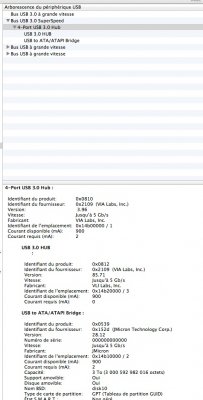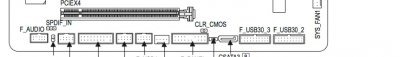- Joined
- Sep 21, 2010
- Messages
- 13,411
- Motherboard
- HP 17" 17-by3053cl
- CPU
- i5-1035G1
- Graphics
- Intel UHD Graphics, 1920x1080
- Mac
- Classic Mac
- Mobile Phone
[Updated] Stork's Thunderbolt Build: i5-3570K | GA-Z77X-UP5-TH | GTX 650 Ti | Mountain Lion
I have found that peripherals, including monitors with USB hub (and USB dongles plugged into the monitor's hub) can keep the system from sleeping. I've been using Mac's for a long time. I always ejected and turned off external peripherals before sleeping the Mac, and I do the same for my Hacks.
However, my hacks are connected to a KVM switch; so, sleeping a system is not feasible since the KVM switch polls systems via the USB connection and wakes up any sleeping system. So, I just shut down a system when I'm not using it.
But, when I build a hack, I test everything on my list in a standalone mode. My Thunderbolt build sleeps/wakes-up in all the modes including scheduled sleep/wake-up. However, I only had the BT USB dongle plugged into the Back Panel in this mode of operation.
I have found that peripherals, including monitors with USB hub (and USB dongles plugged into the monitor's hub) can keep the system from sleeping. I've been using Mac's for a long time. I always ejected and turned off external peripherals before sleeping the Mac, and I do the same for my Hacks.
However, my hacks are connected to a KVM switch; so, sleeping a system is not feasible since the KVM switch polls systems via the USB connection and wakes up any sleeping system. So, I just shut down a system when I'm not using it.
But, when I build a hack, I test everything on my list in a standalone mode. My Thunderbolt build sleeps/wakes-up in all the modes including scheduled sleep/wake-up. However, I only had the BT USB dongle plugged into the Back Panel in this mode of operation.