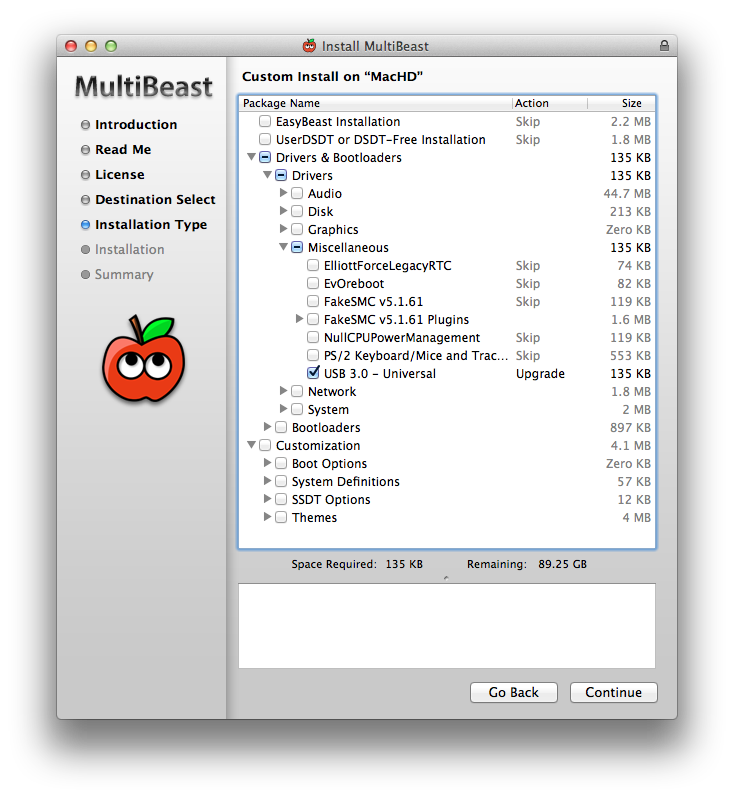[Updated] Stork's Thunderbolt Build: i5-3570K | GA-Z77X-UP5-TH | GTX 650 Ti | Mountain Lion
Starting with MultiBeast v5.3.0, there is a new
USB 3.0 – Universal kext which replaces the other USB 3 kexts choices in the previous versions of MultiBeast (CalDigit & LaCie). See Page 6 of the MultiBeast v5.3 Features document which comes with MultiBeast v5.3.
I never used one of the previous USB 3 kexts because I don't have a USB 3 external device, yet. However, I wanted to use my USB 3 ports with my USB 2 thumb drives. The new "USB 3.0 – Universal" kext allows that for me, and I've tested each USB port on Thunderball's front & real panel to my satisfaction.
To use the new"USB 3.0 – Universal" kext, just run MultiBeast v5.3, selecting
only the "USB 3.0 – Universal" as shown below
if you have not used either the CalDigit or LaCie kexts.
Note: if you are using either the CalDigit or LaCie USB 3rd party extensions kexts then you must remove the before using the "USB 3.0 – Universal" extension:
CalDigit: CalDigitFastIO.kext and CalDigitUSBxHCI.kext in /System/Library/Extensions.
LaCie: PXHCD.kext in /System /Library/Extensions/.
Note 2: MultiBeast v5.3.0 has the updated Chimera v2.01. While there is a separate Chimera installer in the Downloads section, you can update your older version of Chimera to the newer one at the same time you're updating USB 3 kexts.