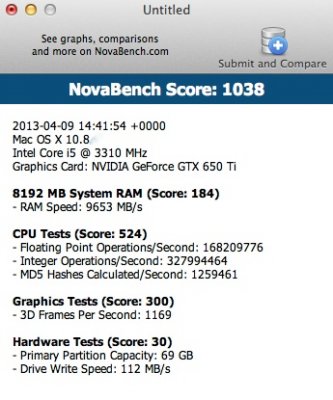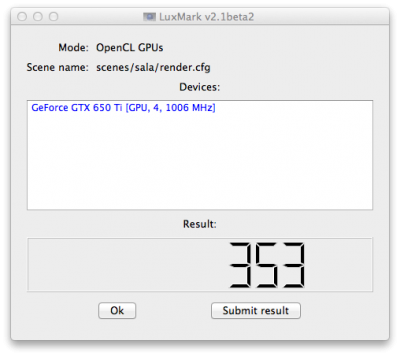- Joined
- Mar 28, 2013
- Messages
- 51
- Motherboard
- Asus Sabertooth X79 Motherboard
- CPU
- Intel Core i7-3930K
- Graphics
- GTX 670 OC 2GB
- Mac
- Classic Mac
- Mobile Phone
[Updated] Stork's Thunderbolt Build: i5-3570K | GA-Z77X-UP5-TH | GTX 650 Ti | Mountain Lion
Congratulations!!
can you post same screenshots about the performance you get?
Thanks in advance!
Hello again
I just wanted to let u know .. I fixed my issues. My PCIex slot was working on x2 and that was the problem.. Now everything works perfect.
Congratulations!!
can you post same screenshots about the performance you get?
Thanks in advance!