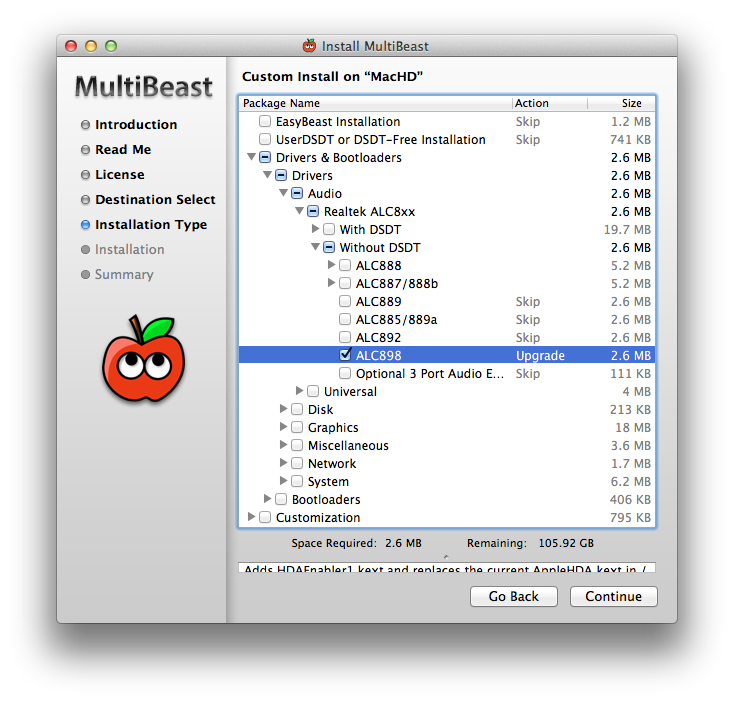- Joined
- Jan 11, 2012
- Messages
- 102
- Motherboard
- ASUS Z390A Prime
- CPU
- i7-9770K
- Graphics
- RX 590
- Mac
- Mobile Phone
[Updated] Stork's Thunderbolt Build: i5-3570K | GA-Z77X-UP5-TH | GTX 650 Ti | Mountain Lion
Just wanted to report in to say I'm running firewire and 2 displays off of the GA-Z77X-UP5-TH
Here's how:
Main monitor connected to DVI on the board
Firewire audio interface to thunderbolt adapter to 1st (left) thunderbolt port on board
Second monitor running VGA to a mini display port adapter plugged into the 2nd thunderbolt port on board (right thunderbolt port on the motherboard)
I also have a DVI to minidisplay adapter but I dont have an extra DVI cable to see if that would also work which Im sure would.
For music which is what my build is for this is fantastic!
Just wanted to report in to say I'm running firewire and 2 displays off of the GA-Z77X-UP5-TH
Here's how:
Main monitor connected to DVI on the board
Firewire audio interface to thunderbolt adapter to 1st (left) thunderbolt port on board
Second monitor running VGA to a mini display port adapter plugged into the 2nd thunderbolt port on board (right thunderbolt port on the motherboard)
I also have a DVI to minidisplay adapter but I dont have an extra DVI cable to see if that would also work which Im sure would.
For music which is what my build is for this is fantastic!