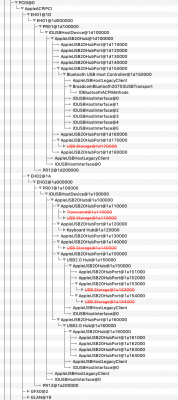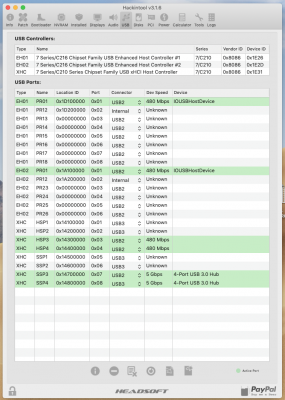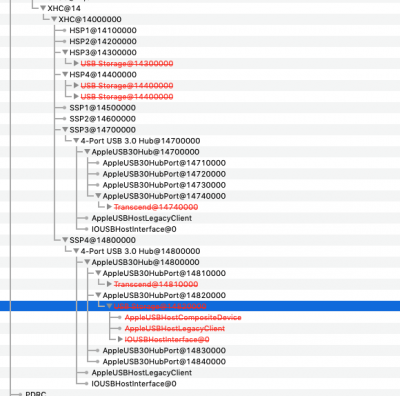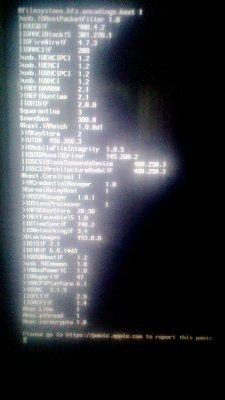- Joined
- Jul 31, 2016
- Messages
- 42
- Motherboard
- Gigabyte GA-Z77X-UP5 TH
- CPU
- i5-3570K
- Graphics
- HD 3000
Correct steps above.
Make sure you have the latest BIOS (F12 I believe).
Before you run UniBeast, make sure you format USB Drive (ideally USB 2.0) as GUID Partition type with Mac OS Extended Journaled.
When you run UniBeast, in the Bootloader Configuration screen make sure you choose UEFI Boot Mode.
Make sure you use a USB 2.0 port on the motherboard (not USB 3.0 just in case there are issues with your USB stick).
Thank you.
I have the latest BIOS F12.
I'll try to format the drive again and make another UniBeast stick. Can use UniBeast to make the drive from the same Mojave download?