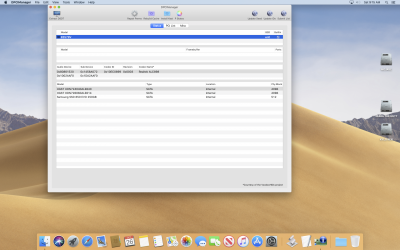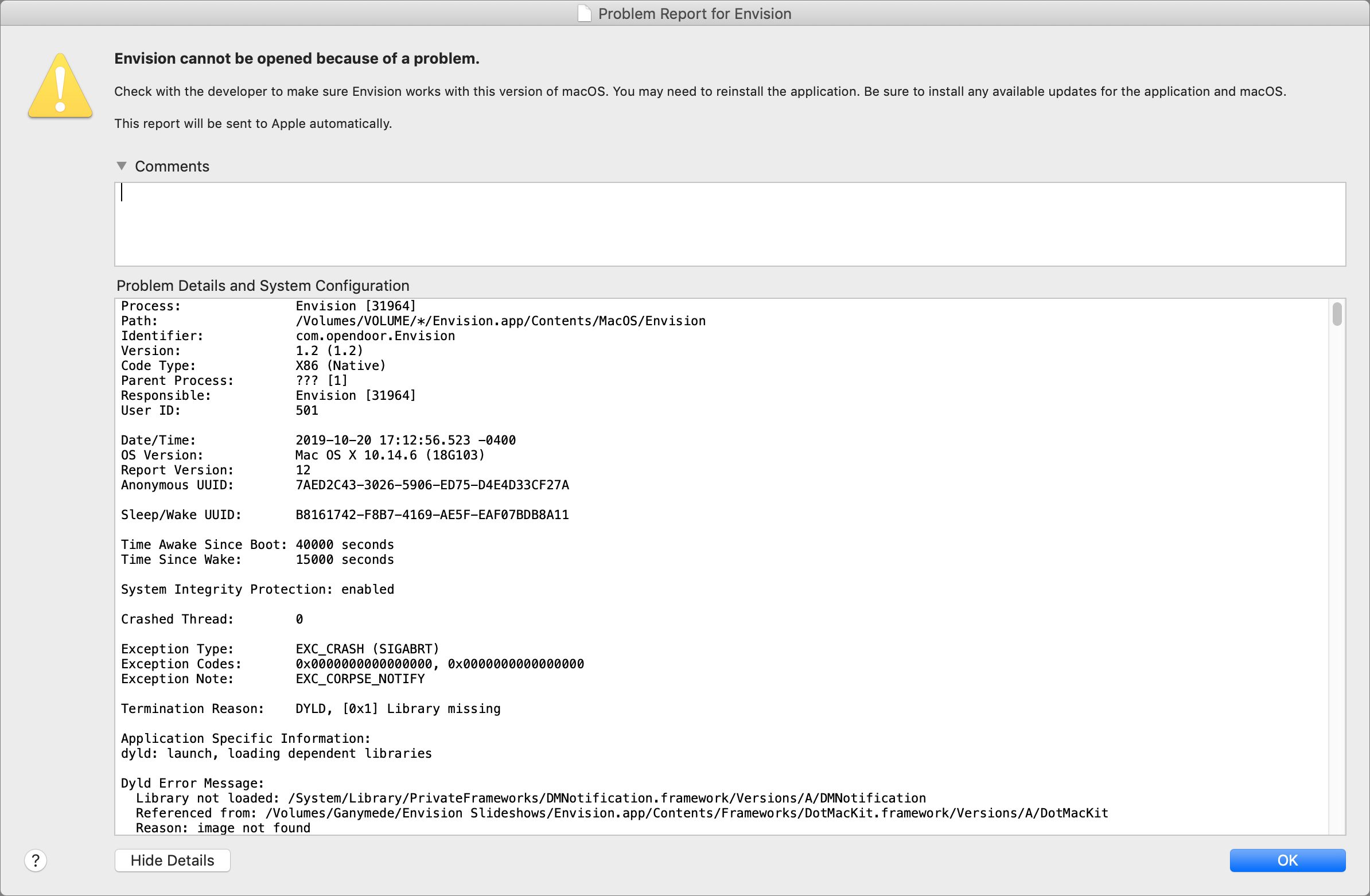- Joined
- Nov 26, 2012
- Messages
- 17
- Motherboard
- Gigabyte Z77x-UP5 TH
- CPU
- i7-3770K
- Graphics
- GTX 650 Ti
EDIT: Everything worked (Dell 24 on DVI) before I shutdown the computer & attached my Apple Cinema 30 inch via DVI & the Dell 24 inch via HDMI on the 580. Now it is getting stuck on the Black Apple Screen at startup again.
Ok so I redid everything. Am I all set? I have nothing registering under DCPIManager. See screenshot
It shows up under About This Mac.
Ok so I redid everything. Am I all set? I have nothing registering under DCPIManager. See screenshot
It shows up under About This Mac.
Attachments
Last edited: