- Joined
- Jul 20, 2013
- Messages
- 226
- Motherboard
- GA-Z77X-UP5 TH - Opencore
- CPU
- I7-3770K OC 4.5
- Graphics
- R9 280
- Mac
- Mobile Phone
No idea of what you should do next. Unfortunately, I'm not at home with Thunderball as I'm traveling. Let me know if you find a solution. Good Luck!
Well enjoy your travels Stork. In the end I’ve probably learnt more in the last 48 hours about the software and processes involved in getting a Hack to run. That in itself, despite the frustrations, has been worth it.
Somehow though I think I’ll be doing a clean install on that 970 EVO when it turns up and migrating from this now High Sierra build. I’m thinking there may just be a little too much rubbish hanging around from all the previous builds ... which somehow I just don’t think I’m technically knowledgeable enough to get solutions for. Well in the time I have availed.
In that vain I’d really like to say thanks for all the effort you’ve put into this thread as it’s kept me going with my Hack for years now. Big thumbs up for that
Anyway, it’s past midnight my end of the world. Too many late nights lately ... I’ll start again fresh another day and give it a damn good effort to find a solution(s).
Edit - Forgot the R9 280x had two MDp out. So two screens again. Not sure why it doesn’t like the HDMI out ATM, worked in Sierra but don’t care really. A problem for a different day.
Further info, turns out MST works now which it didn't previously. As such, I now have the two screens running off a single mDP and daisy chained to the 2nd screen. Using two Dell U2415H screens from AMD R280x graphic card.
- [SOLVED] Audio issue was no audio_ID. Used Toledo guide and Clover injection to make ID 1. Despite all the pain this has been so worthwhile. I actually feel like I'm understanding what needs to be done rather than muddling my way through.
- [SOLVED] using X-Code and removed boot arguments from config.plist so no more permenant verbose boot up.
- Next is HDMI audio and to sort out this HDMI out display issue.
Last edited:

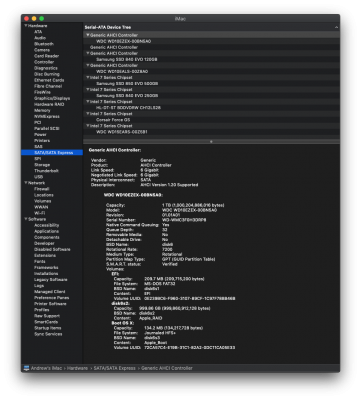
 Download the 10.13.6 apfs.efi from
Download the 10.13.6 apfs.efi from