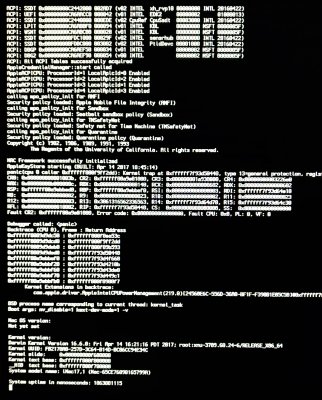You are using an out of date browser. It may not display this or other websites correctly.
You should upgrade or use an alternative browser.
You should upgrade or use an alternative browser.
[UPDATED for Multibeast 9.2.1 and Sierra 10.12.6] Sierra On 200 Series With KabyLake Processor
- Thread starter jktaurus8
- Start date
- Status
- Not open for further replies.
- Joined
- Jun 19, 2017
- Messages
- 2
- Motherboard
- Gigabyte B250-DS3H
- CPU
- Intel Core i5 7400 3.00 GHz
- Graphics
- Gigabyte Radeon RX 480 G1 4 GB
Your iMac shouldn't be 14,1
It should be 17,1 - retry Multibeast with 17,1 and try with CPU ID 0x0506E3
I have changed my SMBIOS setting to iMac17,1 through Multibeast and FakeCPUID to 0x0505E3 and I'm ending up once again with "Thread 0 crashed" error. I have tried again 0x306A0 and was able to catch output before my system has restarted.
Attachments
BreBo
Moderator
- Joined
- Oct 17, 2011
- Messages
- 9,294
- Motherboard
- ASUS TUF Gaming Z790-Plus WiFi
- CPU
- i7-13700K
- Graphics
- RX 6950 XT
@yashinisuki, please update your profile (personal details) with your Motherboard or Make/Model, CPU and Graphics Card.
The Rules said:Profiles need to contain at least your primary system to assist others with helping you.
- Joined
- Jun 5, 2016
- Messages
- 8
- Motherboard
- Gigabyte GA H270M-DS3H
- CPU
- Intel i5 7500
- Graphics
- Intel HD 630
- Mobile Phone
This is an excellent guide.. Being a complete noob I could able to successfully install Sierra on my PC in very first attempt. Only thing I'm not able to fix is the HDMI audio output. Tried both the methods given in this guide and the HoodooHDA, but no success.
I'm completely new to Mac world, but I think I'll gonna have fun as I explore more.
Thank you very much jktaurus8 for your efforts in creating this guide.
I'm completely new to Mac world, but I think I'll gonna have fun as I explore more.
Thank you very much jktaurus8 for your efforts in creating this guide.
- Joined
- Jan 7, 2012
- Messages
- 21
- Motherboard
- GA-Z270N-GAMING 5
- CPU
- i7-7700K
- Graphics
- NVIDIA GeForce GTX 760 1024 MB
- Mac
- Classic Mac
- Mobile Phone
Hey guys,
I'm trying to install Mac OS Sierra on my PC using this guide, but I can't even run installer. I have tried using both 0x306A0 and 0x0506E3 as FakeCPUID values. With first one PC is rebooting immediately, there's nothing to see, even with verbose mode. I've taken a picture of what it looks like with the second FakeCPUID. I have also tried USB 2.0, USB 3.0 and USB 3.1 ports, I have removed one of the RAM sticks and my GPU. Here are my PC specs:
Gigabyte B250M-DS3H
Intel Pentium G4560
2x 4 GB DDR4 2133 MHz Corsair RAM
Gigabyte Radeon RX480 4 GB
Samsung 850 Evo 120 GB
Seagate Barracuda 500 GB
TP-LINK WDN4800 Wireless PCI Card
What am I doing wrong?
Hi, is your 850 EVO a 2.5" sata SSD or NVMe m.2 SSD?
- Joined
- Feb 28, 2016
- Messages
- 159
- Motherboard
- Gigabyte GA H270N WiFi
- CPU
- i5-7600
- Graphics
- HD 630
- Mac
- Mobile Phone
In this guide I have 850Evo 2.5" SSD.Hi, is your 850 EVO a 2.5" sata SSD or NVMe m.2 SSD?
- Joined
- Feb 28, 2016
- Messages
- 159
- Motherboard
- Gigabyte GA H270N WiFi
- CPU
- i5-7600
- Graphics
- HD 630
- Mac
- Mobile Phone
Use -liluoff as a boot flag then try again.Hi, is your 850 EVO a 2.5" sata SSD or NVMe m.2 SSD?
- Joined
- Jan 7, 2012
- Messages
- 21
- Motherboard
- GA-Z270N-GAMING 5
- CPU
- i7-7700K
- Graphics
- NVIDIA GeForce GTX 760 1024 MB
- Mac
- Classic Mac
- Mobile Phone
Sorry the questions ws for the poster
yashinisuki
yashinisuki
- Joined
- Jan 7, 2012
- Messages
- 21
- Motherboard
- GA-Z270N-GAMING 5
- CPU
- i7-7700K
- Graphics
- NVIDIA GeForce GTX 760 1024 MB
- Mac
- Classic Mac
- Mobile Phone
Just wanted to say thanks for the excellent guide.
Everything worked for me except the darkwake=8, my computer would reboot on wakeup from sleep so I changed this to darkwake=0 (same as my Z170N) and everything works perfectly now.
Cheers
[UPDATE]
darkwake=10 is a more reliable setting
Everything worked for me except the darkwake=8, my computer would reboot on wakeup from sleep so I changed this to darkwake=0 (same as my Z170N) and everything works perfectly now.
Cheers
[UPDATE]
darkwake=10 is a more reliable setting
Last edited:
- Joined
- Jul 13, 2017
- Messages
- 2
- Motherboard
- GA-Z270N-GAMING 5
- CPU
- i7-7700K
- Graphics
- Intel HD630
- Mac
- Mobile Phone
Hi,
Everthing is working for me except sleep/wake. I've tried all the recommended darkwake settings, etc., simply won't wake from sleep with keyboard, mouse, power button. From what I've read this is likely because I'm using the HD630? I saw @beaglenz has it working with a GTX 760. In your opinion, is it possible this will eventually work with the HD630? Otherwise if I really want it, I'll need to purchase a card known to work, although I don't require high-end graphics.
Thanks - your guide is awesome!
Everthing is working for me except sleep/wake. I've tried all the recommended darkwake settings, etc., simply won't wake from sleep with keyboard, mouse, power button. From what I've read this is likely because I'm using the HD630? I saw @beaglenz has it working with a GTX 760. In your opinion, is it possible this will eventually work with the HD630? Otherwise if I really want it, I'll need to purchase a card known to work, although I don't require high-end graphics.
Thanks - your guide is awesome!
Last edited:
- Status
- Not open for further replies.
Copyright © 2010 - 2024 tonymacx86 LLC