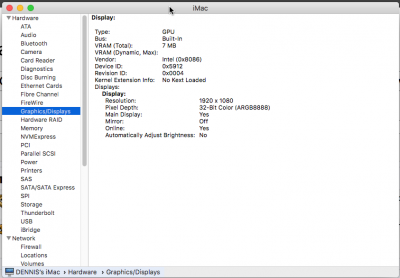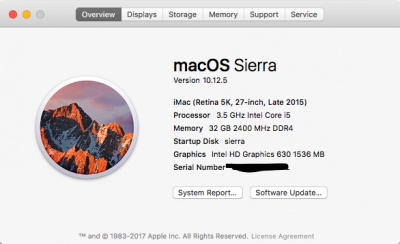- Joined
- May 4, 2017
- Messages
- 37
- Mac
- Classic Mac
- Mobile Phone
Once I was able to get Mac OS installed on the drive (my issue with the "don't steal" error before was before I got to the installer), and I followed the instructions in the first post to a T using multibeast and below, and then I got the darn "don't steal" error message again when trying to boot the HFS partition.
So, after OS X installs and I'm at the desktop, I am supposed to copy the EFI files from the USB to the EFI files on the new HD's EFI partion and then run the steps in the first post to add the clover, modifications, kexts etc.?
Thanks!
Then mount EFI partition from your hackintosh HDD using clover configurator(or EFI mounter) after that you can see an EFI partition on your hackintosh just open it there you can see an another EFI folder. Replace the EFI folder with your pen drive EFI folder.
So, after OS X installs and I'm at the desktop, I am supposed to copy the EFI files from the USB to the EFI files on the new HD's EFI partion and then run the steps in the first post to add the clover, modifications, kexts etc.?
Thanks!