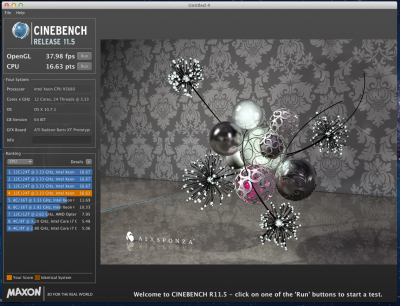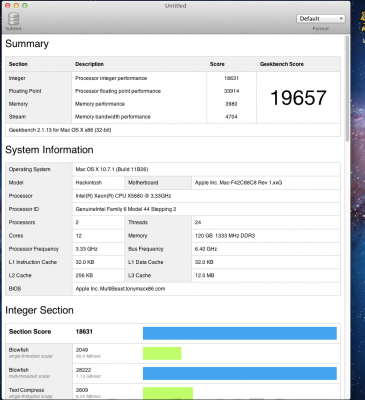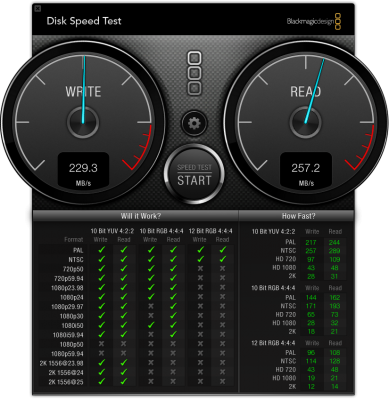- Joined
- Apr 1, 2011
- Messages
- 147
- Motherboard
- Asus Z690 ProArt Creator WiFi-TB4
- CPU
- i9-12900K
- Graphics
- RX 6800 XT
- Mac
- Mobile Phone
An Asus Z8PE-D18 I have bought earlier returned from RMA before the casing for my SR2 rigs arrive. I have no high hope for the Asus, basically due to its lack of expansion slots and the RMA I needed to do. It is the first ever pc of motherboard I have ever need to do an RMA.
So while waiting for the casing for the SR2, and I also has a Silverstone TJ09, I decided to put it up. And it has surprisingly impressed me!!!
Motherboard: Asus Z8PE-D18
Graphic card: Asus GTX460, HIS HD6870 (I installed OS with GTX460)
RAM: Crucial DDR3 PC3-10600 Registered 18X4GB, Total 72GB (memory mode in Bios set to "Lockstep")
Power Supply: SilverStone Strider Gold 1200W
CPU: 2 x Intel Xeon X5680
Cooler: 2 x Corsair H60
MIO sound card (ALC888)
PROLINK PCI Network card(RTL8111B/C)
Iboot: 3.0.2
Multibeast: 3.6
Retail OS DVD
Unlike the SR2, I don't have to disable one of the CPU. There isn't a way to disable one CPU on the board anyway. I 2 pcs of 4GB ram in the ram slot 1. The Hac recognized 4GB when boot with iboot, but recognized what ever I install after multibeast with HD bootable.
1. Start up with iBoot must use PCIRootUID=1
2. Install OS and Restart with Iboot(Must use PCIRootUID=1 to Restart)
3. Start Multibeast 3.6 and run 10.6.7 combo update.
4. 10.6.7 update complete, MultiBeast shutdown.
Restart MultiBeast.
--> EasyDSDT
--> System Utilities -> Rebuild Caches
--> System Utilities -> Repair Permissions
--> Drivers & Bootloaders -> Kexts & Enablers -> Audio -> Realtek ALC8XX ->
ALC8XXHDA
--> Drivers & Bootloaders -> Kexts & Enablers -> Audio -> Realtek ALC8XX -> AppleHDA Rollback
--> Drivers & Bootloaders -> Kexts & Enablers -> Audio -> Realtek ALC8XX -> Non-DSDT HDAEnabler -> ALC889
--> Drivers & Bootloaders -> Kexts & Enablers -> Disk -> JMicron36x (AKA GSATA) -> JMicron36xeSATA, JMicron36xSATA
--> Drivers & Bootloaders -> Kexts & Enablers -> Graphics -> ATI 1.6.43.13
--> Drivers & Bootloaders -> Kexts & Enablers -> Miscellaneous -> EiliottForceLegacyRTC
--> Drivers & Bootloaders -> Kexts & Enablers -> Miscellaneous -> NullCPUPowermanagement
--> Drivers & Bootloaders -> Kexts & Enablers -> Miscellaneous -> USB 3.0
--> Drivers & Bootloaders -> Kexts & Enablers -> Network -> Lnx2Mac’s RealtekRTL81xx Ethernet, Realtel Gigabit Ethernet 2.0.6
--> Drivers & Bootloaders -> Bootloaders -> Chimera v1.3.0 r760
--> Customization -> Boot Options -> 64-bit Apple Boot Screen
--> Customization -> Boot Options -> PCI Root ID fix
--> Customization -> System Definitions -> Mac Pro -> MacPro 3,1
--> OSx86 Software -> Kext Helper, Kext Utility
CPU at stock speed, no overclock.( No different from SR2, so I'm not so sire if SR2 is worth investing into....)
Geekbench : 19638
Cinebench : OpenGL 37.98fps, CPU 16.69pts (10.7.1)
Audio work with 5.1 with Midi setup. Internet- I have posted this post with this Hac.
(Updated )
I have add in the Rocketraid 2310, which is natively supported by SL and Lion. It is running in raid 1+0 with OSx 10.7.1 perfectly now.I have gone thu the painful way, purchase all together 3 raid cards, the RR3510 and the Areca 1210. Which natively supported in SL but not the Lion. For those who owns the SR-2, it is not as forgiving in compatibility with raid cards. I have spend tons and tons of time in front of the screen but the SR-2 is just not able to work perfectly with any raid card installed, rocket raid is very inconsistent on SR-2, which I reckon is a SR-2 problem, rather than the raid cards.
Here I also attached the cinebench, geek bench score in Lion.
So while waiting for the casing for the SR2, and I also has a Silverstone TJ09, I decided to put it up. And it has surprisingly impressed me!!!
Motherboard: Asus Z8PE-D18
Graphic card: Asus GTX460, HIS HD6870 (I installed OS with GTX460)
RAM: Crucial DDR3 PC3-10600 Registered 18X4GB, Total 72GB (memory mode in Bios set to "Lockstep")
Power Supply: SilverStone Strider Gold 1200W
CPU: 2 x Intel Xeon X5680
Cooler: 2 x Corsair H60
MIO sound card (ALC888)
PROLINK PCI Network card(RTL8111B/C)
Iboot: 3.0.2
Multibeast: 3.6
Retail OS DVD
Unlike the SR2, I don't have to disable one of the CPU. There isn't a way to disable one CPU on the board anyway. I 2 pcs of 4GB ram in the ram slot 1. The Hac recognized 4GB when boot with iboot, but recognized what ever I install after multibeast with HD bootable.
1. Start up with iBoot must use PCIRootUID=1
2. Install OS and Restart with Iboot(Must use PCIRootUID=1 to Restart)
3. Start Multibeast 3.6 and run 10.6.7 combo update.
4. 10.6.7 update complete, MultiBeast shutdown.
Restart MultiBeast.
--> EasyDSDT
--> System Utilities -> Rebuild Caches
--> System Utilities -> Repair Permissions
--> Drivers & Bootloaders -> Kexts & Enablers -> Audio -> Realtek ALC8XX ->
ALC8XXHDA
--> Drivers & Bootloaders -> Kexts & Enablers -> Audio -> Realtek ALC8XX -> AppleHDA Rollback
--> Drivers & Bootloaders -> Kexts & Enablers -> Audio -> Realtek ALC8XX -> Non-DSDT HDAEnabler -> ALC889
--> Drivers & Bootloaders -> Kexts & Enablers -> Disk -> JMicron36x (AKA GSATA) -> JMicron36xeSATA, JMicron36xSATA
--> Drivers & Bootloaders -> Kexts & Enablers -> Graphics -> ATI 1.6.43.13
--> Drivers & Bootloaders -> Kexts & Enablers -> Miscellaneous -> EiliottForceLegacyRTC
--> Drivers & Bootloaders -> Kexts & Enablers -> Miscellaneous -> NullCPUPowermanagement
--> Drivers & Bootloaders -> Kexts & Enablers -> Miscellaneous -> USB 3.0
--> Drivers & Bootloaders -> Kexts & Enablers -> Network -> Lnx2Mac’s RealtekRTL81xx Ethernet, Realtel Gigabit Ethernet 2.0.6
--> Drivers & Bootloaders -> Bootloaders -> Chimera v1.3.0 r760
--> Customization -> Boot Options -> 64-bit Apple Boot Screen
--> Customization -> Boot Options -> PCI Root ID fix
--> Customization -> System Definitions -> Mac Pro -> MacPro 3,1
--> OSx86 Software -> Kext Helper, Kext Utility
CPU at stock speed, no overclock.( No different from SR2, so I'm not so sire if SR2 is worth investing into....)
Geekbench : 19638
Cinebench : OpenGL 37.98fps, CPU 16.69pts (10.7.1)
Audio work with 5.1 with Midi setup. Internet- I have posted this post with this Hac.
(Updated )
I have add in the Rocketraid 2310, which is natively supported by SL and Lion. It is running in raid 1+0 with OSx 10.7.1 perfectly now.I have gone thu the painful way, purchase all together 3 raid cards, the RR3510 and the Areca 1210. Which natively supported in SL but not the Lion. For those who owns the SR-2, it is not as forgiving in compatibility with raid cards. I have spend tons and tons of time in front of the screen but the SR-2 is just not able to work perfectly with any raid card installed, rocket raid is very inconsistent on SR-2, which I reckon is a SR-2 problem, rather than the raid cards.
Here I also attached the cinebench, geek bench score in Lion.