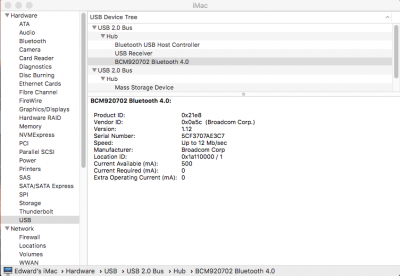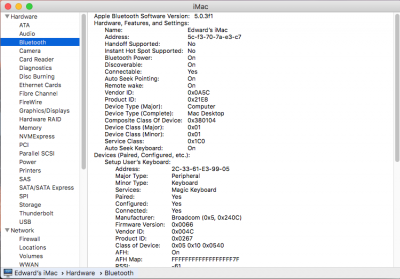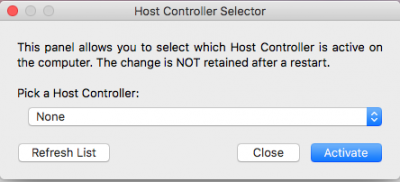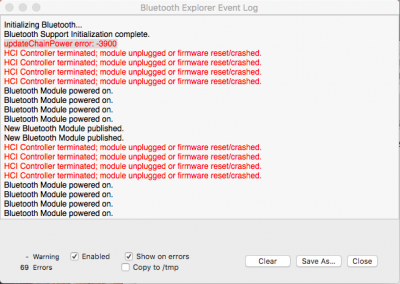- Joined
- Mar 3, 2017
- Messages
- 6
Hi,
I've been trying to get my IOGear BT dongle up and running.
Both mouse and keyboard say they are connected/charged, yet neither are working wirelessly.
I get the following error when plugging either in:
updateChainPower error: -3900
Also in Bluetooth Explorer no HCI Controller is available to select.
Any help on how to fix this would be appreciated.
Cheers!
I've been trying to get my IOGear BT dongle up and running.
Both mouse and keyboard say they are connected/charged, yet neither are working wirelessly.
I get the following error when plugging either in:
updateChainPower error: -3900
Also in Bluetooth Explorer no HCI Controller is available to select.
Any help on how to fix this would be appreciated.
Cheers!