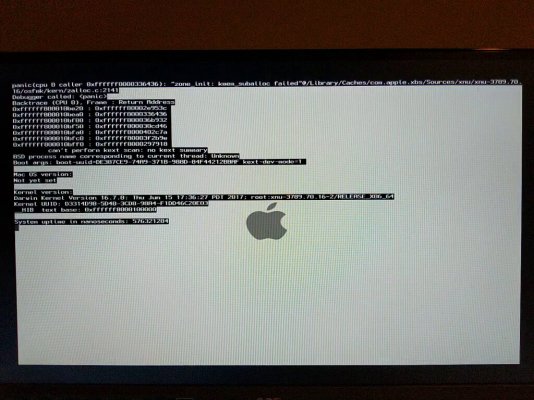- Joined
- Jul 11, 2011
- Messages
- 47
- Motherboard
- GA-Z77-DS3H
- CPU
- i5-3570K
- Graphics
- EVGA GT 640
- Mobile Phone
Hello,
I'm trying to update my Hackintosh from Yosemite to Sierra. Having some issues booting from the drive that Sierra was installed to.
Specs:
-GIGABYTE GA-Z77-DS3H
-i5-3570K
-EVGA GT 640
-Samsung 870 EVO 1TB SSD
-32GB RAM - Corsair Vengeance
Followed the standard update process. Downloaded Sierra, made USB install drive with Unibeast, installed from USB over Yosemite perfectly, booted from USB and finished installation, used MultiBeast, then when trying to boot from the drive that Sierra installed to I seem to get a Kernel Panic. It mentions "can't perform Kext scan".
I did some poking around on the forums here and did see an issue similar to mine. The fix mentioned was to use EFI Mounter and copy the EFI from the USB to the drive that Sierra is installed on. Does that seem like a worthy idea to try?
Thanks for any info and help! And I will try and upload a screenshot of the text of the boot fail later today.
I'm trying to update my Hackintosh from Yosemite to Sierra. Having some issues booting from the drive that Sierra was installed to.
Specs:
-GIGABYTE GA-Z77-DS3H
-i5-3570K
-EVGA GT 640
-Samsung 870 EVO 1TB SSD
-32GB RAM - Corsair Vengeance
Followed the standard update process. Downloaded Sierra, made USB install drive with Unibeast, installed from USB over Yosemite perfectly, booted from USB and finished installation, used MultiBeast, then when trying to boot from the drive that Sierra installed to I seem to get a Kernel Panic. It mentions "can't perform Kext scan".
I did some poking around on the forums here and did see an issue similar to mine. The fix mentioned was to use EFI Mounter and copy the EFI from the USB to the drive that Sierra is installed on. Does that seem like a worthy idea to try?
Thanks for any info and help! And I will try and upload a screenshot of the text of the boot fail later today.