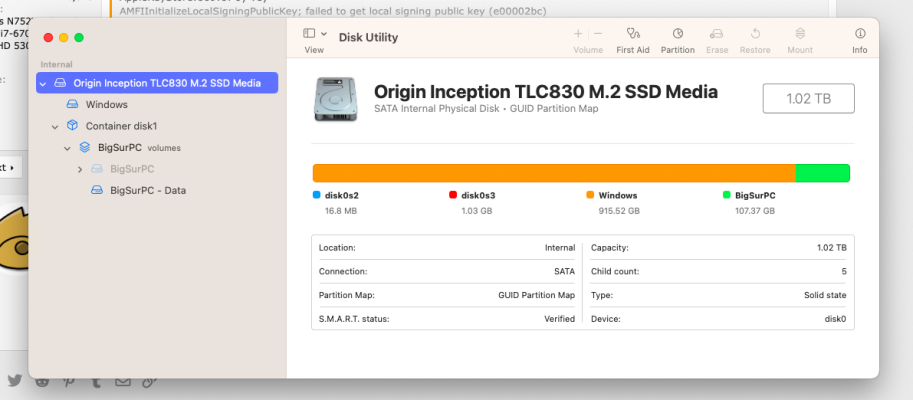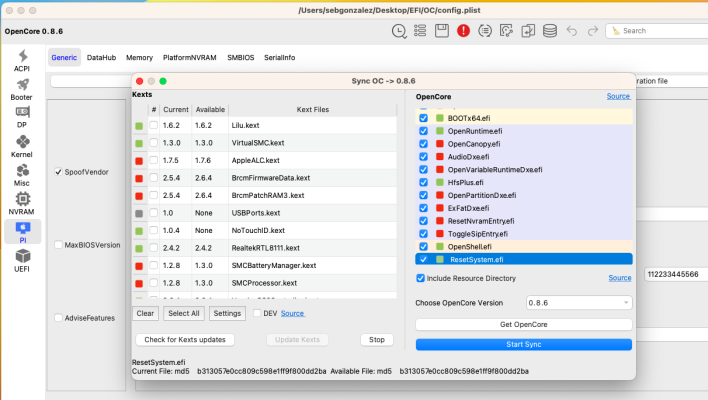- Joined
- Jan 7, 2014
- Messages
- 34
- Motherboard
- HP Pavilion 14-bk1xx-OC0.9.5
- CPU
- i5-8250U
- Graphics
- UHD 620
- Mac
- Mobile Phone
EDIT-- sorry duplicate post here didn't show up when I went to upload the images from the macOS running with images and partially working EFI folder in the next post.remove the drive and see if you can boot to recovery, if you can boot with out the drive, the you know the issue is with your drive
I can't remove the drive as it's the only drive I have in my laptop. It's partitioned so windows 11 and Ventura are both installed on it. My old EFI for monterey still works, but doesn't have the usb, WiFi or Bluetooth.
Last edited: