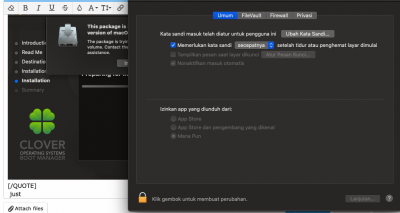- Joined
- Mar 3, 2020
- Messages
- 5
- Motherboard
- Hp
- CPU
- Intel
- Graphics
- Intelhd
Hi, I´m trying to update clover as well, but the package was very different, runs from my menu bar not a direct clover install. I´m a bit lost, and when i run the part that says install clover 5107 i get an instsall screen and when i run it it says I have no permission for "other"
View attachment 457130
I have efi partition open, and have access to library/extensions so I can´t undertand why it would say this. Do i need to select something ?? what do i need to do to update.
Thanks,
Manuel
check list BIOS.. and install clover on your disk installed macOS.
on menu installer clover dont changes anythink.. and just install