- Joined
- Aug 8, 2014
- Messages
- 26
- Motherboard
- Gigabyte Z370N wifi
- CPU
- i5-8400
- Graphics
- HD 630
- Mac
- Mobile Phone
hello everyone,
i just experiencing a weird situation, my build will boot up and then suddenly shut down
did verbose and it show this
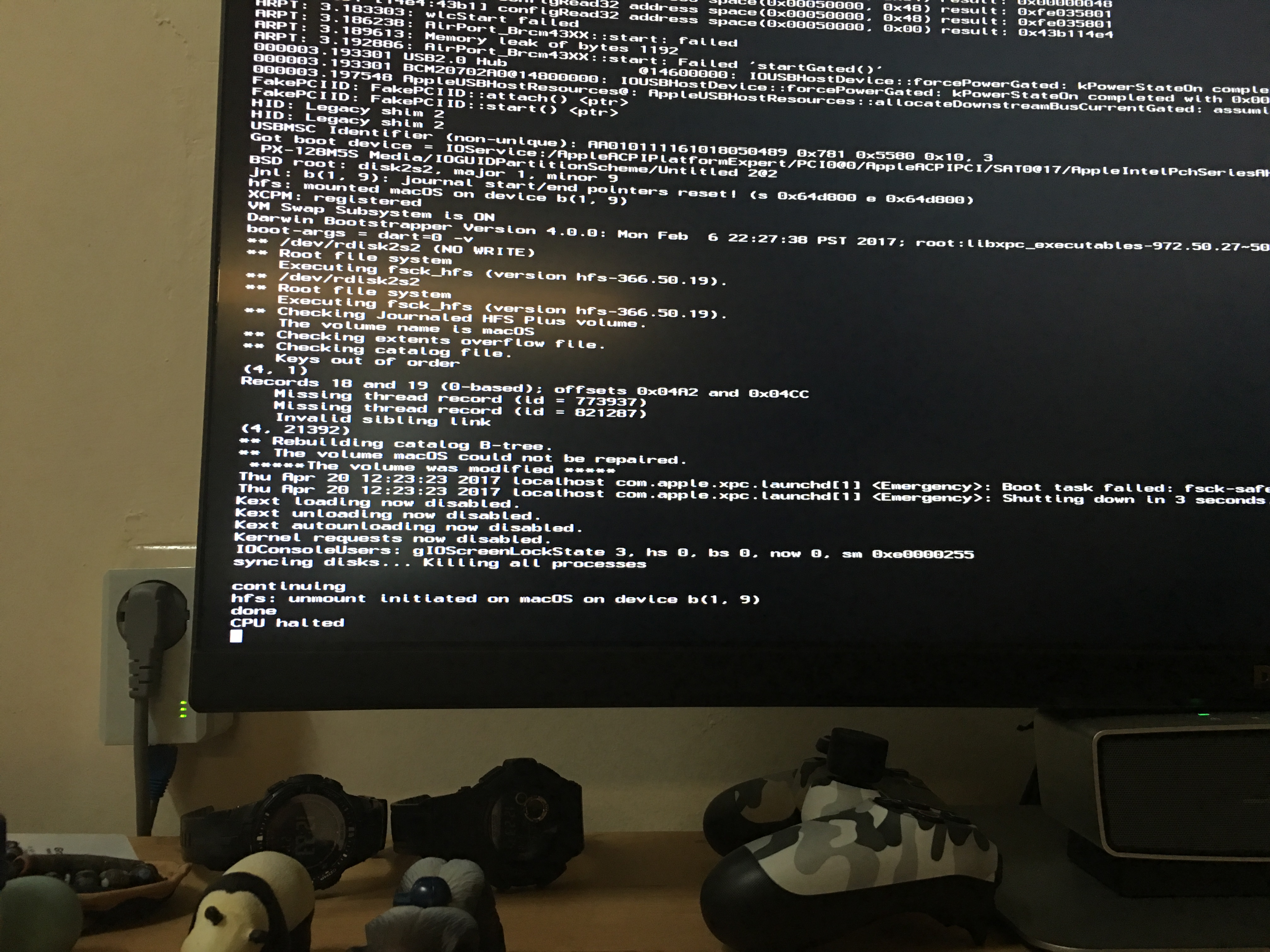
anyone could help me? *just did a fresh install and swap my ssd
i just experiencing a weird situation, my build will boot up and then suddenly shut down
did verbose and it show this
anyone could help me? *just did a fresh install and swap my ssd
