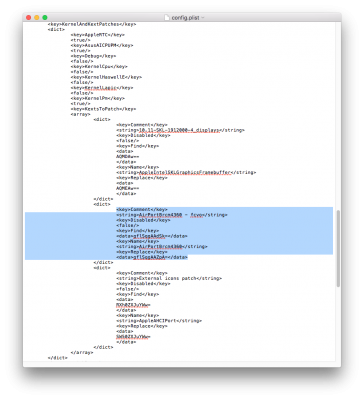This thread is a deviation from ammulder's guide - El Capitan on the Skylake H170N-WIFI - focussing only on installing Sierra on this build.
Updating to MacOS 10.12 went smoothly by following tonymacx86's
Direct Update Guide. After the update most things worked properly, including audio (with AppleALC.kext), iMessage, and Bluetooth. WiFi didn't work but was fixed using the steps below. Using the integrated HD530 graphics, there are some issues that are listed below... still no fix that I can find.
I'll update this thread with any new fixes I come across. This is a popular (and fantastic!) build, so let's get this thread going with problems we encounter when updating to or once running Sierra and any fixes we can find.
My Configuration
- BIOS F4c
- Core i5-6500
- 2x 8 GB DDR4-2400
- Integrated HD530 graphics
- Samsung 850 EVO SATA SSD
- Dell DW1560 (BCM94352Z chip) m.2 WiFi/Bluetooth card (replacing the Intel wireless card it shipped with)
_
KNOWN ISSUES WITH FIXES
- No WiFi or Bluetooth connection - Broadcom WiFi BCM94352 requires an additional patch
Apply the following patch in Clover to enable WiFi using the BCM94352Z:
Kext: AirPortBrcm4360
Find: 81F952AA00007529
Replace: 81F952AA00006690
Through Clover config.plist, add the following within KextsToPatch:
<dict>
<key>Comment</key>
<string>AirPortBrcm4360 - fcvo</string>
<key>Disabled</key>
<false/>
<key>Find</key>
<data>gflSqgAAdSk=</data>
<key>Name</key>
<string>AirPortBrcm4360</string>
<key>Replace</key>
<data>gflSqgAAZpA=</data>
</dict>
Follow toleda's Sierra Desktop/Realtek Apple HDA Audio patch instructions
HERE.
Downgrade Clover Bootloader to Clover_v2.3k_r3726.
_
KNOWN ISSUES WITHOUT FIXES
- Graphical artifacts on the menu bar and sleep problems with HD530 integrated graphics