- Joined
- Nov 17, 2009
- Messages
- 7,367
- Motherboard
- Z370N WIFI
- CPU
- i7 8700K
- Graphics
- HD 630
- Mac
- Classic Mac
- Mobile Phone
Just a quick update on an older system originally built for OS X Lion running the latest OS X Yosemite perfectly. The Sandy Bridge CustoMac Mini 2011 GA-H67N-USB3-B3 - Core i3-2105 - HD 3000 Graphics. The original posts are here:
http://www.tonymacx86.com/lion-desk...-customac-mini-2011-guide-notes-progress.html
http://tonymacx86.blogspot.com/2011/09/building-sandy-bridge-customac-customac.html
This little system has been a great workhorse for testing over the years- I’ve also used it connected to the TV. For OS X Yosemite UniBeast installation, to avoid any graphics problems without DSDT, use the boot flag PCIRootUID=1 for 1st and 2nd boot from USB.
For post installation, use MultiBeast's UserDSDT with the F9-HDMI DSDT from the DSDT Database, the 2nd HDMI port, and MultiBeast for audio, network, bootloader, and customization. NOTE: For OS X Yosemite, X58 and 6 Series AWARD BIOS systems (including this one) require 10.9.5 AppleACPIPlatform Rollback.
MultiBeast Settings:
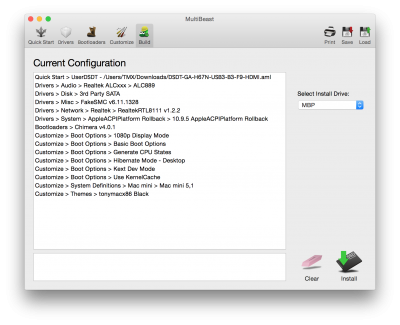
Related:
Update on Ivy Bridge CustoMac Mini 2012
Update on CustoMac Pro 2010
http://www.tonymacx86.com/lion-desk...-customac-mini-2011-guide-notes-progress.html
http://tonymacx86.blogspot.com/2011/09/building-sandy-bridge-customac-customac.html
This little system has been a great workhorse for testing over the years- I’ve also used it connected to the TV. For OS X Yosemite UniBeast installation, to avoid any graphics problems without DSDT, use the boot flag PCIRootUID=1 for 1st and 2nd boot from USB.
For post installation, use MultiBeast's UserDSDT with the F9-HDMI DSDT from the DSDT Database, the 2nd HDMI port, and MultiBeast for audio, network, bootloader, and customization. NOTE: For OS X Yosemite, X58 and 6 Series AWARD BIOS systems (including this one) require 10.9.5 AppleACPIPlatform Rollback.
MultiBeast Settings:
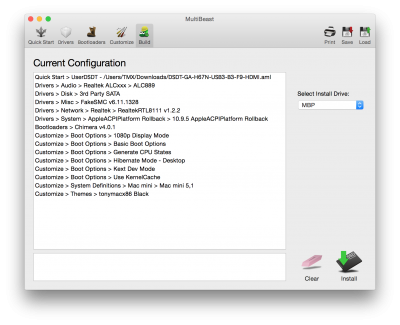
Related:
Update on Ivy Bridge CustoMac Mini 2012
Update on CustoMac Pro 2010
Last edited:

