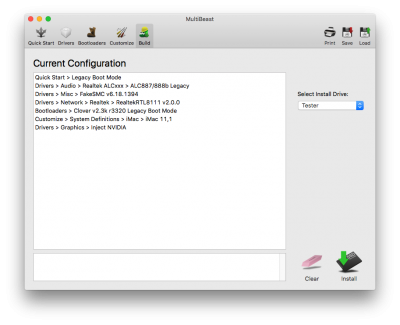- Joined
- Jul 9, 2010
- Messages
- 273
- Motherboard
- GA-P55M-UD2 (Rev 1.1)
- CPU
- i7 860
- Graphics
- 9800GT
- Mac
- Mobile Phone
WoW! Good to be back. I've been away for a while...
Yes... I'm still using P55M-UD2 build. Everyday!!!
Thou I'm still running Lion 10.7.5
I'll try to update today and see how things go.
Cross-fingers... 10.10
Yes... I'm still using P55M-UD2 build. Everyday!!!
Thou I'm still running Lion 10.7.5
I'll try to update today and see how things go.
Cross-fingers... 10.10