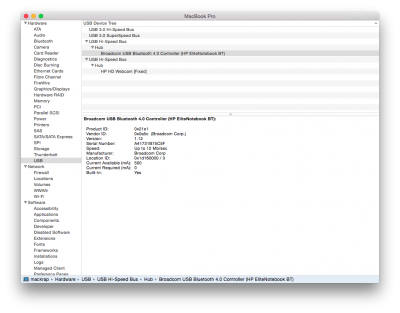- Joined
- Jan 19, 2014
- Messages
- 345
- Motherboard
- Hp Probook 4540s
- CPU
- I5 3230m
- Graphics
- Hd 4000/ 7650 hd
- Mac
- Mobile Phone
Anyone knows why audio still not working after using Probook clover installer and updating kexts?
Also my broadcom wifi card with bluetooth BCM94352HMB and wifi that supports 5ghz only works with 2.4ghz and has limited channels . Bluetooth works fine i think but wifi doesn't
Also my broadcom wifi card with bluetooth BCM94352HMB and wifi that supports 5ghz only works with 2.4ghz and has limited channels . Bluetooth works fine i think but wifi doesn't